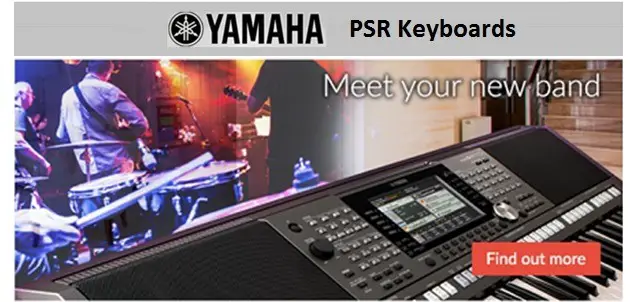
In addition to the standard keyboard features like Sounds, Accompaniments, Digital Effects, Sequencer, Connectivity to computer and USB devices, you will find that the Yamaha digital keyboards & pianos employ certain other features which are aimed towards learning and mastering the instrument.
Anyone who is genuinely interested in improving his keyboard skills will find these features extremely useful.
You will find these features only in Yamaha digital keyboards.

MegaVoice Technology
Every instrument has its own finer points and nuances which can be played only if you acquire considerable skills and become technically proficient at it.
But with the MegaVoice technology, the various performance techniques are mapped to the different velocity ranges which can then be triggered by just applying the correct force on the keys.
This is not any feature that you need to know about, or need to select in your Tyros keyboard. This is a technology that Yamaha has included in their high end keyboards and pianos.
It is not just about taking the best sampled sounds, it is also about capturing the various nuances and performance intricacies that is associated with every music instrument. For example, in guitar you would also have the noise of the pick, dead notes, etc. In the case of pianos, the feel of the hammer banging the strings, and if its wind instruments, the sounds of the breath, etc!
With this technology, Yamaha gives you all these aspects and makes the sound more realistic than ever before.
And What About Super Articulation?
What does articulation mean? It is playing all those things like staccato, legato, various accents, vibrato, etc., all that makes your sound dynamic, and stops your keyboard playing from sounding monotonous.
This is what the sound engineers of Yamaha have achieved with the Super Articulation voices. First introduced in the Tyros 2, this has only become much better in the current Yamaha Tyros keyboard.
Now you can sound like a real and pro trumpet or guitar player using all the dynamics, that is now possible in the tyros.
Yamaha Education Suite (YES)
If you want to learn to play by yourself, this feature in the Yamaha keyboards can help you go a long way.
There are enough built-in songs to help you hone your skills and it has a grading mechanism as well to grade your performance. There are exercises to train both your hands at various levels of complexity.
A quick look at some of the features of YES in your Yamaha electronic keyboard:
- The built-in songs are divided into left and right hand parts, providing lessons at various levels of complexity
- Playback Song’s tempo varies to match the speed at which you play. You can even mute any part of the play back song and play that part while listening to the song
- Get a grade for your performance as you practice each lesson
- Practice difficult sections in the song by repeating them
- Built-in Chord Dictionary shows you how to play chords
Digital Music Notebook
It is a library of popular songs, sheet music, learn-to-play music books, riffs, and a host of other things which will help you to master your instrument.
Download these by connecting your Yamaha electronic keyboard to the Internet and play back with your keyboard. You can even view them as notations on the LCD screen of your Yamaha keyboard.
Get Online With IDC
You can get online by connecting your keyboard directly to the Internet using the Internet Direct Connection (IDC).
You do not need a computer!
Once on the Internet, you can download midi songs, styles and music for playback on your Yamaha keyboard.
Performance Assistant Technology
You will find this feature available on almost all the Yamaha keyboards. With this feature on, anything that you play will be blended with additional notes to make it sound better. Additional notes are added automatically to add harmony to the notes you are playing; it can even cover up your wrong notes to an extent.
If you are a beginner and if you want to impress your friends or relatives with your keyboard playing then this feature will help you. With this feature ON, you can give a live performance to your friends on the very first day…almost!
Registration Settings
Registration settings is actually available on most keyoards. This lets you easily recall the saved settings in the middle of your performance. Ideal, if you want to appear for any keyboard examination.
Features like the ability to plug in a microphone for karaoke singing can be avoided. It does not offer much educational benefit.
Summary
Yamaha has always strived to introduce new features in their electronic keyboards to maintain their market leader position. The feature discussed above is part of that endeavor and you will find them only in Yamaha electronic keyboards. Anyone who is genuinely interested in improving his keyboard skills will find these Yamaha specific features extremely useful on Yamaha electronic keyboards.
FAQs – Internet Direct Connection (IDC) for Yamaha Keyboards & Piano
How to Connect Your Yamaha MIDI Keyboard to Computer
KeytarHQ editorial team includes musicians who write and review products for pianists, keyboardists, guitarists & other musicians. KeytarHQ is the best online resource for information on keyboards, pianos, synths, keytars, guitars and music gear for musicians of all abilities, ages and interests.



Leave a Reply