
Best USB turntables, Vinyl record players, & accessories reviewed here. With a USB turntable, you can not only listen to your favorite vinyl records but its also the easiest and the most popular way to digitize your old music record collection. You get vinyl record players that are also USB Conversion Turntable and come with software for Mac and PC
Introduction
Vinyl records and turntables have come back in a big way with people showing huge interest in these products in the past couple of years; its sort of a true ‘resurrection’. Sales of record players have risen and vinyl albums are following the same trend.
There are now special categories for vinyl and that’s what we are covering here, everything that you musicophiles want!
Digitize Your Old Music Albums
Do you still have music stored on LPs and would like to preserve them forever?
A better option is to convert them into digital so that you can listen to them using your portable media player; just convert those old-fashioned LPs to mp3, which can also be shared easily.
USB turntables include USB ports and are designed to convert those vinyl albums into MP3 songs.
While Turntables are commonly used by DJs, a Turntable is also used to play vinyl records at home (and to convert them into digital format).
- Belt-Drive Turntables are commonly used by audiophiles and home listeners; these feature an elastic belt that absorbs shock and vibration from the turntable’s motor thus reducing unwanted noise.
- Direct-Drive Turntables are preferred by DJs and those who are serious about sampling vinyl; these offer reliable and consistent spin.
Most of these look like the classic, vintage phonograph but uses the most recent technology – speaker, AM/FM radio, CD player, cassette deck, aux in jack for MP3 player, USB port to plug it into your computer.
Spin records, play cassettes and CDs, play radio on the analog AM/FM tuner; some even let you record. Most models support three speeds (33-1/3, 45 and 78 rpm). The accompanying software suite allows you to digitize music – rip and edit audio content.
Easy to hook up and play your old records, great for listening at home.
Best USB Turntables
These models give you the best of both the world, including several modern/digital features and the ability to digitize music from various audio sources.
Classic, real wood construction, Brown (Espresso)
3-speed turntable, Bluetooth connectivity, USB player, CD player, cassette player, FM radio with analog tuner, and 3.5mm aux-in, Built-in 20 W stereo speakers
Record from vinyl to MP3 (software and cable included)
RCA output (RCA cable included) and headphone jack
Remote control included
Victrola Vintage 3-Speed Turntable with Speakers
Three-speed turntable can play all of your vinyl records. Bluetooth allows you to wirelessly play music from Bluetooth enabled devices. Portable suitcase design with easy carry handle. 3.5mm Aux-in, RCA output and headphone jack, Built-in stereo speakers.
It comes with a replacement needle. No slip-mat so make sure you have one before playing records.
1byone Nostalgic Wooden Turntable Wireless Vinyl Record Player
Nostalgic wooden turntable, 7-in-1 audio playback device. Convenient front panel with playback controls, protective dust cover. Play music from a wireless device without using a wired connection.
Audio recording, Two high-performance speakers, 33/ 45/ 78-rpm speed settings,
Play vinyl records cassette tapes CDs MP3s from a USB and even AM/FM radio. Connect to a home sound system with the AUX-Out RCA jack, or smartphone or tablet using the 3 5mm jack.
D&L Vintage Record Player, Wooden Turntable
Bluetooth Capability, Recording Function, 33/45/78 speeds.
7-in-1 Bluetooth Turntable: CD player, cassette player, Bluetooth, FM Radio, USB/SD Play & Encoding, 3.5mm Aux-in jack for playing music from any non-Bluetooth device (cable included), headphone jack, and RCA Aux-in jack.
This product is from DL that specializes in making gramophones.
Electrohome 4-in-1 Retro Vinyl Turntable
4-in-1 retro vinyl turntable, built-in speakers, wood mahogany finished cabinet. Plays vinyl records, CDs, AM/FM radio, and MP3s through USB or 3.5mm auxiliary input for devices like iPhone, iPad or any other tablet or smartphone. You can even connect headphones for private listening. Easily converts any vinyl album to MP3; just plug in your USB drive and press record.
Model: Electrohome Wellington Record Player (EANOS502)
USB Turntables: Detailed Guide
Uses of a turntable for home listening:
- USB turntables can be used to easily digitize music from various audio sources, including tape decks. They include digitization/editing software.
- There are several models that also come with analog outputs so that you can plug them to stereo speakers and use them like any turntable.
- These are inexpensive, and can also be used to create an MP3 collection for your iPod or computer.
How to connect and set it up?
If you have a collection of vinyl records, a good option to listen to them is using a USB turntable. Here’s how to set up a turntable.
It is recommended that you go through the instruction/product manual, especially all the diagrams, to familiarize yourself with the equipment and the setup. It is also your troubleshooting guide so do keep it handy.
Here are the generic steps that apply to most products:
- Install the software (available in the CD-ROM) that came along with the equipment.
- Plug in your USB turntable, connect it to the USB port of your computer with a USB cable (and switch ON the power if it comes with one).
- Go to Control Panel=>Hardware and Sound section=>Sound options=>Recording tab and choose Microphone – USB Audio Codec; your computer will identify the turntable as such.
- Under the Advanced options, make sure the settings matches with what is advised in your product manual.
- Launch the software and start using your USB turntable
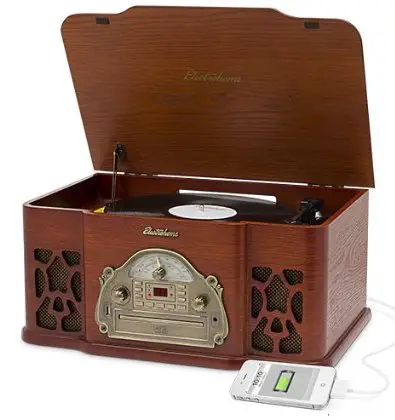
There could be a few teething problems initially when you try to set it up for the first time. Here are a few things to keep in mind:
- If it doesn’t work with one port, try another one on the computer. Try all the ports on your computer, and you’ll likely find one that works.
- If you use a USB hub to plug multiple devices into a single port on your computer, you may have trouble with your USB turntable. Try plugging the device directly into your computer, and it should work better.
- USB cables / USB extension cables: Over time, cables deteriorate and you may have to replace it to make it work again. If you’re using an extension USB cable, make sure its of good quality.
- At times, if the turntable is acting weird, you may have to re-install the software that came along with your USB turntable.
Want It on CD?
If you want the music to be stored on CDs then you should avoid exporting the songs as MP3, as the compression technique used doesn’t offer the best audio quality. A better method is to export the music as uncompressed AIFF and then burn it to an audio CD. This will give a better sound quality when you play the CD.

Care and Maintenance
If you still own an old-fashioned record player, I’m sure you would have experienced several audio problems, broken needles, and other repair problems.
Taking care of it and maintaining it can be quite a challenge. That is where a USB turntable is a much better option in case you want to continue listening to your old vinyl records.
USB turntables are much easier to maintain as well.
- It’s best to clean your turntable on a fairly regular basis, to prevent dust build-up
- Read the cleaning instructions mentioned under the care section of your product manual
- In general, it’s a good idea to keep it covered with the dust cover, when not in use
More Alternatives
Here are some other alternatives to these devices.
- Well-built DJ turntables are available that come with better specs compared to consumer USB turntables.
- It is also easy to convert your existing analog turntable into a USB ones using a simple box, so that you can convert analog music to digital.
- S/PDIF output, found on some DJ turntables, also offer a digital output alternative to USB.
USB turntables are easy to use and offers an affordable way of digitizing the music stored on analog storage medium such as Vinyl.
KeytarHQ editorial team includes musicians who write and review products for pianists, keyboardists, guitarists & other musicians. KeytarHQ is the best online resource for information on keyboards, pianos, synths, keytars, guitars and music gear for musicians of all abilities, ages and interests.



Leave a Reply