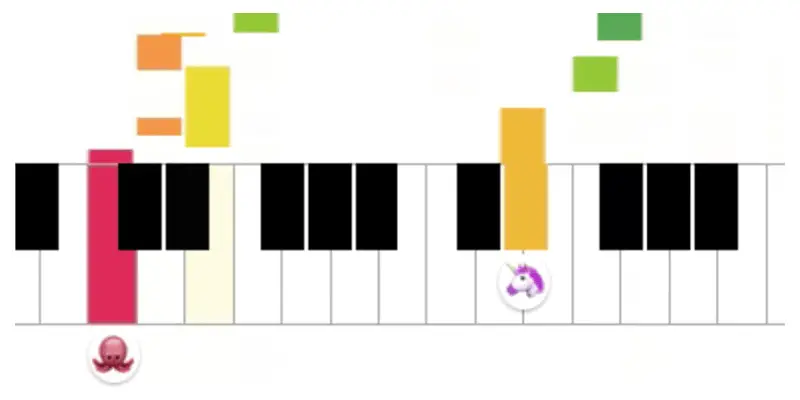
An Online virtual pianos is a great way to familiarise yourself with the layout of a keyboard and to hear how the notes of a piano sound. If you don’t have a keyboard instrument yet, you can go online to try it out.
Learning to play the piano requires investment in music lessons as well as buying an instrument. However, you can still go through a few piano lessons without an instrument. Virtual/online piano keyboards can help you learn the notes, understand how chords are constructed, how major and minor scales can be played, and also play some simple tunes.
During the lockdown, demand for video conferencing software increased, and noticing the trend Google thought why not apply this idea to a virtual piano.
Shared Piano, Google’s browser-based virtual piano allows up to ten people to play on it simultaneously, and from anywhere in the world.
Shared Piano is an onscreen piano keyboard that can you can play using your computer keyboard and even using a MIDI keyboard.
The Shared Piano beta from Google’s Chrome Music Lab is a recently luanched online virtual piano that requires no external musical instrument or MIDI controller.
Just load the web page/app and play around.
You can try out basic sounds such as piano, drums, strings, woodwinds, synth, and a few more.
Just as on lighted music keyboards, notes played on this app light up in different colors as they’re played. So this can be used for music education as well. A student can see what the teacher is playing and the student can try to replicate it.
Virtual Toy Pianos
Want to try out a toy piano online?
Here’s an online playable toy piano that you can play using the mouse of your computer (doesn’t work with the keyboard though). It sounds like a real, top quality toy piano. Here’s the link.
- Here’s a little mp3 file of me playing around with one of them
- EXS24 Toy Piano instrument for Logic
- Kontakt Toy Piano instrument
- More Toy Piano Samples
Virtual Piano Keyboard: Overview
If you are curious to know how a piano keyboard sounds, you can definitely try it out online without having to buy a piano.
Of course, this is only for fun!
You cannot be serious about learning to play the piano with these programs, but they definitely will help you get accustomed to the looks of the piano, and the layout of the keys.
You can even enjoy playing some very simple songs on these online piano software programs using your computer keyboard.
Some software programs do provide virtual pianos that will let you play piano online using your computer keyboard. However, those are not free.
Your computer Keyboard Becomes the Piano
Using online piano software, you can play piano notes and play some simple songs using your computer keyboard (that simulates a piano keyboard).
Here, I have listed some online software/apps (virtual keyboards) that will allow your computer keyboard to simulate a piano keyboard, so that you can familiarize yourself with the notes of a piano. Some of these have to be downloaded while some can be played online.
In these piano software apps, the various notes of the piano can be triggered by pressing the keys of your computer. All you have to do is hit the right key on your computer (as indicated by the software) and the piano notes will play.
Features of these Piano Simulators
- Usually, each letter on your computer keyboard corresponds to a key (note) on the piano
- You can even record your piano playing and re-play it afterward
- Some of the software can be played online, whereas some have to be installed before you can play
- The software may ask you to have Java or Flash player installed before you can play it
- You need to have your computer’s speakers switched on to hear your piano playing
Known by Various Names
There are several terms used for these software programs – virtual piano keyboard, flash piano, computer piano keyboard, piano emulator, piano simulator, piano machine, and more.
So search for these terms ad you will be able to find many such software that will let you play online piano keyboard using your computer keyboard.
Various Virtual Keyboards Pianos: Download or Play Online
While there are some virtual pianos that let you play online, most of them have be be downloaded onto your computer (available for both PC and Mac).
Virtual keyboard – Serafim Keybo (SVK-01A) – Doubles as Piano
The Serafim Keybo (SVK-01A) is a patented virtual projection keyboard that can project a keyboard onto a flat surface, allowing the user to type with ease. Besides serving as a typical computer keyboard, the product can also project a virtual piano, allowing you to play a piano.
Virtual Piano Keyboard: Notes & Songs
Want to learn the virtual piano keyboard notes? Its going to be the same as the notes on the piano, so spend some time reading it.
Same goes for the songs. If you want to learn to play songs on the virtual piano keyboard, here are some easy piano songs that you can get started with.
You Will Need a Piano Keyboard Eventually
These piano simulators are fun to play, but you cannot become good at playing the keyboard/piano using these.
Also, the overall sound quality is okay. Then there’s this irritating delay (when you press the notes and when you hear the notes) because of the computer’s hardware (its sound-card is not made for music).
So sooner or later you will need the real thing, if you want to improve your piano skills further.
Keyboard instruments have become cheaper over the years and there are so many options available nowadays. Here’s a complete guide on buying digital keyboards and pianos.
Piano Lessons to Get Started
Here are some useful links if you want to start learning seriously.
KeytarHQ editorial team includes musicians who write and review products for pianists, keyboardists, guitarists & other musicians. KeytarHQ is the best online resource for information on keyboards, pianos, synths, keytars, guitars and music gear for musicians of all abilities, ages and interests.



Leave a Reply