
Top methods to learn piano on Computer discussed here. Not only can the computer be used for music education, you can also use it as a stepping stone to get into the wonderful world of music technology. Now you can easily learn piano at your own pace, and at your own convenient time.
Introduction
Learning to play piano on computer has never been easy. In fact, education as a whole is moving towards the e-classroom model where the internet and computer is going to play a prominent role. The idea is obviously to reduce cost but not without any noticeable reduction in the quality of instruction.
A similar thing is also happening in the world of piano where you have some comprehensive and interactive piano learning software. And the best part about it all is that you can lean to play piano on your computer, right at home.
Learning Piano on Computer – Various Methods
Want to learn piano at your own pace and at your own convenient time? Computer can be one option!…
While the computer may not be able to replace a dedicated piano teacher, it is relatively inexpensive to use your computer to learn, appreciate, and even play music.
Here are some quick ways in which you can educate yourself on the basics:
- Don’t have a piano keyboard yet? You can use your computer keyboard to behave like a piano
- While you’re doing that, go through YouTube videos to learn about the piano basics, and even see how simple songs are played
- Interested more in beat making? You can checkout the various free beat making software that will teach you the basics (again you need only the computer – keyboard and mouse).
- Once you buy a music keyboard, you can buy a piano leaning software and begin learning the lessons.
Even if you decide to use your computer as the hub of your learning, there are a few approaches that you could take. This would depend on whether you are a DIY type, or you like a structured course, or whether you need instant feedback and want the learning to be interactive.
You may choose to go through the hundreds of video lessons available on various video sharing sites, take a method book and start learning on your own.
You can download some trial version of piano learning software on your computer and see if that is something which suits you.
You can invest some money and buy a professional software program that will take you from the basics to some cool advanced lessons.
So decide how you would prefer to learn to play piano on computer.
The importance of music in a child’s development has been successfully demonstrated, and using computer’s can be an effective way of making your children learn music.
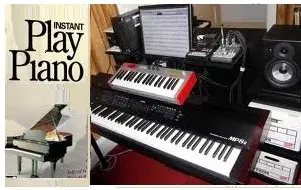
Best Piano Lessons Software Review
Piano Learning Software
One very significant skill that anyone could pick up is knowing how to play the piano or the electronic keyboards. You can enjoy the attention from your colleagues in your school or college functions if you can really play well the keyboards or the piano. Learning to play the piano/keyboards is a very effective way of utilizing your time.
But to be able to play the piano, you will have to learn to play. And one effective way to learn to play the keyboard or the piano is to use your computer. With so much advancement in technology, you can easily learn from the comfort of your own home.
Make full use of your computer to learn the piano or the keyboards. Several piano-keyboard learning software are available that teaches you how to play notes and also teaches you extras like timing, fingering and other advanced concepts. These are highly and learning happens using a collection of video lessons that make learning piano keyboards fun while reinforcing musical concepts. There are many more such piano educational software programs that you can review.
Learning Piano on Computer – What configuration is needed?
For learning piano on your computer, your computer need not be a high-end pc with tons of memory to be able to run these learning packages, if you can play games and listen to songs on your computer, it can also be used to run most of these learning software.
A Pentium processor, 32 Mb RAM, CD-ROM drive, sound card and speakers is what you need to run these software packages for learning piano on computer. Some software may even run with lower configuration but this would be a decent configuration to have.
Most of the recent computers should definitely have the above mentioned features, so you can use your PC to learn Piano; pc hardware should not be an issue.
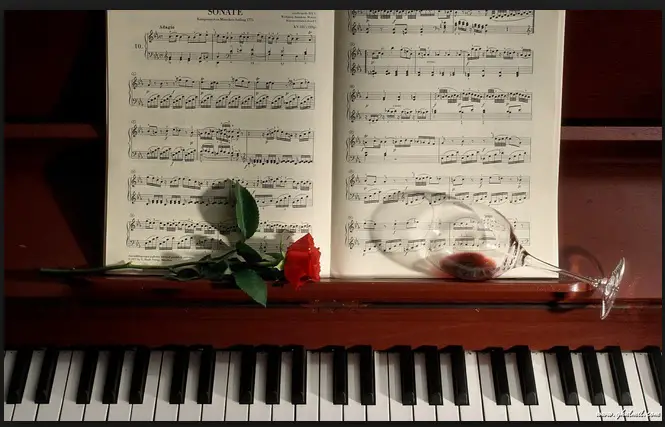
Learning Piano on PC – How do you install and use?
All these software for learning piano on computer have the standard instructions on how to install and is very easy to install on your computer. Once installed, you can start playing the lessons/exercises which are provided in the software.
If you are wondering if it is necessary to have a MIDI keyboard which will need to be connected to the PC, for running these software…then I would say not really…but it will be much easier to learn and practice the piano on your computer, since the software will then be able to prompt you whether you are playing the lessons correctly or not. Good feature to have!
A lot of piano teaching packages nowadays offer a 4-5 octaves MIDI-compatible keyboard as part of the package. The MIDI keyboard can be connected to a USB slot or to the MIDI/joystick port of your sound card.
You can learn more about Digital keyboards/MIDI keyboards here.
Most of the teachers nowadays use off-the-shelf teaching software since it is easier to demonstrate on a pc, just as with any other subject. Though computers cannot be seen as a replacement to teachers, you can definitely use the learn piano on pc software as reference material or even to get started with learning to play the piano.
You Don’t Need to Be a Geek
I know there are still a lot of people who would love to learn from a personal piano teacher, and I would say that nothing beats that experience. But I am sure you will save a lot, at least to get started, by using your computer and a piano DVD / software lessons program.
You really don’t have to be a geek to be able to do this. It is usually very easy to do the installation and follow the instructions. In any case, when you decide to buy a piano lessons software, just ensure that you buy one that has good customer support so that you never really run into any sort of trouble.
Apple IPAD for Music Learning (Piano, Guitar) and Music Production
Apple’s iPad tablets are extremely popular gadgets and can be used for creative purposes, especially around music.
The iPad lets you do lots of things, and if you’re music student or a music teacher, it can be a great aid to learn as well as to create music.
There are several reasons to own Apple’s iPad tablet.
- Get access to a wide range of music apps, and there are some really useful ones out there. It already comes packed with lots of apps for free and ready to use (eg. cameras, video recorders, GarageBand, etc.)
- iPad offers several connectivity options, for connecting to most other devices. Several midi accessories are also available for the iPad.
- Screen size and resolution is great (for teaching music, creating music). iPad’s large visual display makes it easy to view sheet music and to watch piano /music performances.
- Use your iPad to display sheet music and perform. You don’t have to worry about fitting all the pages of sheet music onto your music stand.
You can get started with the basics, learn how to read notes, using the iPad. If you want to learn the piano, practice or play some songs, your iPad can serve as a wonderful addition to your digital piano / keyboard.
There are several piano apps (available for iPhone & iPad) out there that you can use for piano learning & music discovery.
iPad for Music Production
The gadget can also be used for music production; there are several apps and accessories available for the iPad tablet that can help you with your music production efforts.
Summary
Using your computer and a software based piano learning program is the best way to learn piano on your own. There are various piano DVD as well software courses out there that will help you to learn piano. You can check out reviews of the various piano learning software programs. But the fact is that if you are looking for a practical and cost-effective way to learn, then you should play piano on computer.
KeytarHQ editorial team includes musicians who write and review products for pianists, keyboardists, guitarists & other musicians. KeytarHQ is the best online resource for information on keyboards, pianos, synths, keytars, guitars and music gear for musicians of all abilities, ages and interests.



Leave a Reply