
The various piano accompaniment patterns on your piano keyboard is the reason that these instrument are so popular. The built-in rhythm recognizes almost all the possible chords that you play. Also learn how to use the various styles and accompaniment and their variations like Intro, Fill-ins and endings on a music (arranger) keyboard. You should definitely learn how to use it!
Piano Accompaniment Techniques
The advantage of playing an instrument like the piano or the guitar is that the instrument can be used to play accompaniment patterns.
The easiest way is to use one of the built-in musical styles (available on the keyboard) for accompaniment. However, if you’re part of a band with guitar players, or of you’re accompanying a vocalist or a violinist where you’re expected to provide piano style accompaniment (and not one of those styles), then you will have to learn some piano accompaniment techniques.
When you play accompaniment, usually you just play the bass and the chords (minus the melody of the song). This applies to most styles (especially pop and rock), although for jazz you wouldn’t play the bass.
Playing an octave bass with the left hand, or playing the octave bass with your left hand pinky and thumb and alternating it with the fifth (using the index finger) are common accompaniment techniques.
Basic Pop and Rock Accompaniment Patterns
Here are some commonly used accompaniment patterns in popular songs. The first one is a very basic pattern, whereas the next image shows variations that can be played of the first pattern to make it sound more interesting.
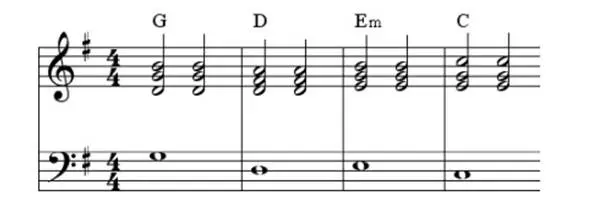

Here are some more videos that will give you an idea of how to use piano accompaniment.
Watch: Here’s a nice video that shows how to play popular piano accompaniment styles
Techniques to Make Comping Patterns Interesting
Top techniques to add interest in your comping patterns (in addition to rhythmic and harmonic variation) on analog-style keyboard synths.
One of the several roles that a keyboardist has to play is to accompany other musicians.
Having immediate access to each characteristic of your patch lets you modify the sound to support a soloist better. And its easier to do that using Analog-style keyboard synths that offer hands-on control over important sound-shaping parameters.
When playing behind a soloist, you need to pay attention to where the singer is singing emotionally so that you can alter your patch to aid the soloist in building up and releasing tension, throughout. The techniques listed here are just another avenue of musical expression, similar to harmony, melody, and rhythm.
Here are classic techniques that you can use to add interest in your comping patterns in addition to rhythmic and harmonic variation.
1. Basic Comping Pattern
2. Highpass and Lowpass Filter Sweeps
3. Alter the Attack
4. Release
5. The Octave Button
Learn to Play Piano: How to Use Left Hand
Here’s another piano lesson from Chilly Gonzales. This time he demonstrates what you should do with your left hand while playing the piano. Here’s the video showing how to use the Left Hand while playing the piano.
Websites/Resources for Piano Accompaniments
- Piano Accompaniments for Violin Solos: You will find several piano accompaniments for much of the standard student repertoire for violin. The list is quite extensive and his playing is wonderful.
- Piano Accompaniments Website: Another nice piano accompaniment site. Runs on Windows, Mac, and mobile devices. It features many student pieces, scales, drones, as well as concertos, sonatas, etc.
Music Accompaniment Patterns for Electronic Keyboards & Digital Pianos
Using the Fingered Mode on electronic keyboards and digital pianos with built-in accompaniments, by playing a chord in the left area (bass area) of the keyboard, you can trigger the built-in accompaniment section.
The music accompaniment section usually has five tracks played by various instruments. Drums, bass, & rhythmic chords are played as part of these tracks.
When you play a chord, all the tracks in the piano accompaniment section begins to play and you will suddenly find a band playing along with you.
Accompaniment Modes
You can trigger the accompaniments in an electronic musical instrument by playing the chords in three different modes: single finger mode, fingered mode and full fingered mode.
In the single and fingered mode, you need to play the chord towards the left of the keyboard – the bass area, whereas in the fingered mode you can play it anywhere on the electronic musical keyboard.
- Single Finger mode: You need to press only one note i.e. the key note of the chord to trigger the accompaniment section.
- Fingered: You need to play all the notes of the chord to trigger the accompaniment section.
- Full Fingered: You can play the chord anywhere on the keyboard and the accompaniment section will recognize it and start playing.
Almost all the types of chords – major, minor, sevenths, diminished, augmented, ninths, elevenths, thirteenths etc. are recognized by an electronic musical instrument.
So play any chord and the accompaniment will respond to it!
All About Styles/Rhythms
So what is a Style, also known as an Accompaniment?
Simply put, a Style is your Personal backup band, and that’s the beauty of a modern electronic keyboard.
It gives you hundreds of accompanying styles, with the option to create more.
Lot of musicians (one-man bands) depend on these accompaniments for their solo gigs.
Video showing how use styles and accompaniment on your
Yamaha keyboard
Various Style Categories
On a typical Yamaha Music keyboard, you can find the following categories of styles:
8 Beat, 16 Beat, Ballad, Dance, Disco, Swing & Jazz, R&B, Country, Latin, Ballroom, Traditional, Waltz, Children, Pianist
Within each of these categories, you will get usually a set of 8-10 different styles. Again, on certain high end Yamaha keyboards, you may get a few more than the ones hat are mentioned here.
Various Fingered Mode
Once you select the accompaniment button on Yamaha Keyboards, the chords that you play on the keyboard are recognized by the style.
Usually with single fingered and fingered mode, you need to play the chord on the left side of the keyboard for it to be recognized.
Some Music Keyboards also support Full fingered mode, wherein you can play the chord anywhere on the keyboard and the accompaniment section will still recognize it. This is very useful for piano players!
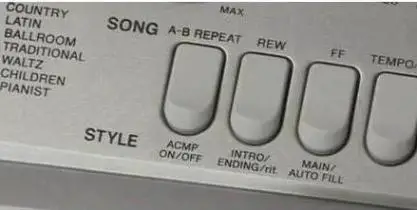
Sync, Intro, Fill-ins and Endings
Another useful feature on a Yamaha keyboard is the Sync, and the Intro, Fill-ins and Endings Button!
With the Sync button ON, the accompaniment starts the moment you hit a chord in the accompaniment section of the Keyboard.
For this, you need to first select the desired Style and make sure the accompaniment is ON.
Keyboard players will find this feature useful since you can have some pauses while playing and restart the accompaniment by pressing the Sync button and playing a chord. This makes your Keyboard playing sound lively.
The Intro, Endings and the Fillers button gives you more options to break the monotony while playing the keyboards.
Support for Popular Chords
In single fingered mode, you play a major chord by just playing the root key in the accompaniment section. For a minor key, you need to play the minor third as well.
In the full-fingered mode, your Yamaha keyboard recognizes any chord and its inversions. You can play any chord – sixth, seventh, ninth, diminished, augmented, etc. and all the Yamaha music keyboards will recognize it.
Learn to Use Styles
Most of the beginners find the single finger mode very tempting to use just because it is very easy to play. It may be okay to begin with, but then I would recommend that you do not stick to it for a long period of time!
It is advisable to learn the proper chords and start playing in the Fingered mode as soon as you have learnt to play some chords.
Once you are comfortable playing chords, you can gradually move on to the full fingered mode.
Those of you, who have learnt the piano or wish to play the piano, will love the full fingered mode. You can play the chords anywhere on the keyboard and the piano music accompaniment will recognize it and play accordingly.
If you have been missing the services of a drummer and a bassist, find them here!
Related Posts
- Arranger Keyboards guide
- Arranger electronic keyboards reviews
- Professional Arranger music keyboards
Back to Home page from music / piano accompaniment patterns
KeytarHQ editorial team includes musicians who write and review products for pianists, keyboardists, guitarists & other musicians. KeytarHQ is the best online resource for information on keyboards, pianos, synths, keytars, guitars and music gear for musicians of all abilities, ages and interests.



Leave a Reply