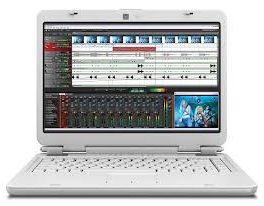
Different types of music software, including midi software, used in music production. Learn more about their features, and the best options available to music producers.
Introduction
There is no doubt that the current computer/software based studio has made life much easier (and affordable as well) for the music enthusiast as well as for music producers.
Software today plays an important part in music, be it for creating music, notation, or for recording in the studio.
When it comes to music software, there are several ones out there, each serving different purposes. They are out there to serve beginners, music enthusiasts, amateurs, and professionals.
So you need to be clear about what you exactly need so that you can choose the right tool that fits your needs.
And to get the best out of these, you need to know the basic features of the various programs and whether it’s the right product for your music needs.
Types of Music Software
Various Types / Categories of Software
Here are the various categories of music software. Not all may suit your purpose, but some of them can be really very useful:
- Music production / DAW Recording Software: Use these to create complete songs from scratch.
- Music libraries and Soft synthesizers: Gives you all the sounds (acoustic and new age) and rhythms you will need to create music.
- Effects and processing software (such as those developed by Waves), Guitar Effects (such as Amplitube), Guitar amp emulators
- Beat maker / Drum machines (Intua’s BeatMaker, Native Instrument’s Battery): Helps you create all kinds of beats.
- DJ Mixing Software (such as Traktor): For DJs
- Audio Editing & Conversion: Various software to edit audio and to convert them into various formats.
Software for writing notations and lyrics:
- Music Notation Software: Helps you generate notations for the music that you create.
- Lyric writing software: Makes it easy to write lyrics.
Here are some music learning software:
- Piano Learning Software: Learn to play the piano at home using these software.
- Guitar Learning Software: Top learning software that will let you learn to play the guitar.
There are literally hundreds of MIDI software (or MIDI music software) available nowadays which helps you to make your work easier and faster. You could be a learning musician or an accomplished musician honing on your composition skills, you will definitely find something which can be a part of your personal software library.
There are different MIDI software available in the market but most of them can be classified in the following categories:
Software Sequencers
A sequencer is basically a recorder that lets you record musical tracks which can then be played back. Most of the keyboards come with a built-in sequencer but they are not very flexible to use, especially if you are not using a top of the line keyboard/workstation.
A software sequencer, on the other hand, is far more flexible!
They are also known as Digital audio workstation (DAW) and can be used for sequencing, recording audio and mixing. You can create a high quality CD from scratch using a DAW and some software plug-ins.
Software Plug-ins
So what is a plug-in? A plug-in is MIDI music software that is used within a software sequencer.
A plug-in can be software synthesizer, something that produces a sound of its own or it can be an effect, something like reverb, delay, etc.
The plug-ins greatly enhances the quality of the sounds recorded within the sequencer and helps to create a professional mix.
The most popular MIDI software is the Software Sequencer. You only need to connect your musical keyboard to your computer and you are ready to record. You will need a software sequencer like Sonar, Cubase, Reason, etc which records all your performances. Please go through the section on controllers below to know more.
Notation Software
You also get software which translates whatever you play on your midi keyboard into musical notations. So if you are not very good at writing notations, you can use one of the MIDI software which generates the notations for you. If you are a teacher, you can use it to generate exercises for your students.
You may want to notate your music for several reasons!
- As a teacher you may want to give it to your students.
- As a composer you may want it let other musicians know about your composition.
- You may even want to distribute it to your band members.
If you are looking for an easier and faster way of notating music then you would be better off having music notation software as it gives you lot of features and flexibility. These software are designed to save you time and allows you to notate complex musical pieces.
Learning Software
A lot of software is available in the market which helps you to learn to play or helps you to sight-read. You just need to connect your keyboard to your computer through MIDI. You are then ready to explore and play the various exercises without needing your teacher around.
You get software which helps you to learn piano/keyboard through interactive lessons. With these lessons, you can learn at your own pace and at any time convenient to you. You can go through the complex lessons slowly and play them as many times as you like. You just need to connect your keyboard to your PC and then you are ready to take off.
What to Use
Most producers spend a lot of time on beat programming, sound design and mixing. Musicians on the other hand (who are busy performing) usually work with producers to make music; they usually play their parts.
So you should know your strengths and which part of the music creation you’re interested in, it will help you choose the right music software for your needs.
The top Music software makers are always trying to improve the musician’s experience during the recording, production and mixing process.
Things to Look For
Ideally, you need to choose a product that is affordable, has a reasonable learning curve, saves time, and does the job.
Besides, their key areas of strengths, it’s also a good idea to choose music software that:
- Is Easy-to-Use
- Has multiple file-type support
- Good tutorials, help library, support and even a user forum.
Practice Using the Software
In order to make great music using the software, you need to learn to use it in a creative manner, rather than just getting the technical know-how.
Also, its important to remember that at the end of the day, its all about the music. If the song is great, it can be recorded on any medium and it will still be a great song. A bad song will still be bad, no matter what music software you use to record it.
Artists in the 50’s and 60’s had only two or four tracks available to record their music on. But we still listen to those hits even today.
Music Software Programs for Education, Composition & Serious Music Work
Here are some useful Music Software Programs that can be used for
serious music work or just for enhancing your music education.
Want to see how different instruments will sound when put together, want to see which music style will suit best for your composition?
These music software programs will help you out!
Band-in-a-Box
Band in a Box is a powerful and creative music composition tool for exploring and developing your musical ideas. It comes with a huge number of new and improved Styles, Harmonies, and lets you record an audio track as well.
Software Sequencers
Here are software that contains fully integrated tools for working with loops, beats, vocals and live instruments.
You get everything that you need for recording, composing, editing, mixing, and mastering your music.
Sibelius Instruments
Sibelius Instruments is ideal for schools, colleges, universities, teachers, students, composers & arrangers.
It includes complete information on every orchestral and band instrument, with full details of their characteristics, how to write for them, and hundreds of high-quality recordings for your reference.
Audio Editing & Conversion
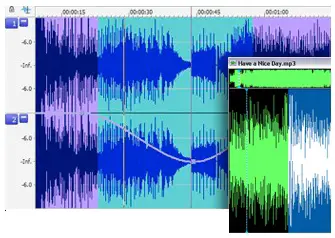 Do you work with videos, make presentations, or even make your own music?
Do you work with videos, make presentations, or even make your own music?
If yes, then you definitely need all the tools that will give you more control our your sound/music library.
An MP3 editing software lets you improve the audio quality, add effects, convert file types, and do more due to its cool editing features.
These software also can convert audio in different formats so that they are compatible with various kind of media players.
These let you listen to music files (on MP3 players and computers) without bothering about the format of the files.
So if you already have a great collection of your favorite songs, but in the WAV (or some other) format, you can easily convert them in to more conventional and popular formats using audio editing software.
Most audio/music production software give you an all-in-one package which include features to help you record, edit and mix the tracks.
With these, you can easily edit the music, add effects and create professional quality audio files.
Max/MSP/Jitter: Programming for Music & Video
Max/MSP/Jitter are visual programming language/applications for music and multimedia – audio, MIDI, video, and graphics applications.
With laptop computers playing an important role in live music performance (in electronic music and elsewhere), Max/MSP/Jitter have received serious attention as a development environment.
Introduction to MAX/MSP/JITTER
- “Max” is a visual programming language that handles discrete operations and MIDI
- “MSP” is a library of Max objects you can use for audio signal processing
- “Jitter” is a different library of Max objects used for graphics rendering and video manipulation. It’s used to manipulate video, still images, and 3D images.
Watch: Max/MSP/Jitter for Music Overview | vjmanzo
Courses on MAX/MSP/JITTER
Learn about the fundamentals of multimedia programming using the graphical environment Max, its object libraries for sound and video (MSP and Jitter), and strategies for connecting Max to the physical world. Learn to work with the basic building blocks of sound and video, and to know about ways in which data from external input sources can be used to create interactive projects, algorithmic compositions and more.
Final Word
Pros suggest that it’s better to master one particular software, so that you don’t have to go through the learning curve again, if there’s an upgrade with additional features.
Besides, knowing the ins-and-outs of one tool will help you use it to the fullest, which will help you accomplish things faster.
Also, try choosing music software that has a money back guarantee, just in case the software doesn’t meet your needs. Reading online customer reviews is another way to ascertain the usefulness (and also know practical limitations) of the software.
If there’s any other type of software that you use for your music needs, please let us know here:
KeytarHQ editorial team includes musicians who write and review products for pianists, keyboardists, guitarists & other musicians. KeytarHQ is the best online resource for information on keyboards, pianos, synths, keytars, guitars and music gear for musicians of all abilities, ages and interests.



Leave a Reply