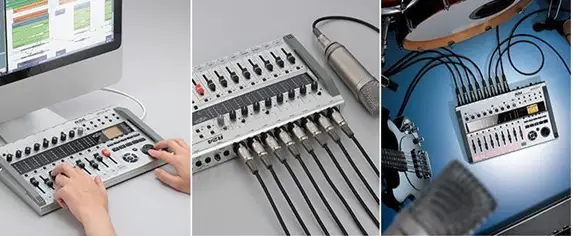
Music Recording & Production: Beginner’s guide. Here’s how to get started with creating your own music, recording it in a professional manner, and how to set up your own recording studio for cheap.
Evolution of Music Recording & Production Landscape
 Almost every music enthusiast, hobbyist, serious music student, music instrumentalist, feel the urge to make and produce music at some point in time.
Almost every music enthusiast, hobbyist, serious music student, music instrumentalist, feel the urge to make and produce music at some point in time.
Many years ago, leave aside the cost part, it was even difficult to find the right set of people who knew how to produce and record music from scratch.
The equipment used were expensive and very few knew how to use them.
No wonder that recording songs was such a costly affair; almost to the tune of around 10 to 50 thousand dollars.
And the only way you could get your songs recorded was if you could cut a deal with some major recording company. That meant, you would need to visit the major studios and try to get one of the top executives to hear your demo.
However, things are way different together!
In fact, there has never been a good time to start recording your own music. Music recording using computer (which are becoming faster and affordable) and software makes it possible to record things at the fraction of a cost that it would take several years back.

In fact, most of the time, the only option was if some top boss at a recording label liked your music and agreed to get it recorded.
But today, music recording using a computer has made the project cost much more affordable, and home recording studios are a common sight.
Space and budget are not a constraint for many nowadays, when it comes to setting up your own home music recording studio. You can choose the equipment based on the constraints you may have, and still build a fully functional studio.
The best part about setting up your own music studio is that you get to wear different hats.
You play the roles of:
- Musician / performer / creator and performer
- Audio / Sound Engineer
- Music producer
You have complete control over the creative process, and can influence how the end-result would sound.
Various Studio Equipment and their Purposes
Here are some useful articles on Computer Music & Recording. You will find all the information / techniques that you need to put together a home studio that can produce professional studio sound for fraction of the cost.
A recording system dedicated to working with audio is known as a Digital Audio Workstation (DAW). It can be computer based or it could be stand-alone equipment and they have the ability to record audio digitally and create the final mix.
In addition to computer, you will need a few more things to get the most out of your studio. In fact you can always start with a basic setup and scale all the way up to a much more advanced studio.
When you’re setting up a studio, you need equipment such as:
- Computer: Heart of the home studio
- Audio interface: Sound card with better sound quality
- Mixer: Makes it easy to mix tracks
- Recording mic: To record instruments and vocals
- Preamp: To raise the levels of input signals from certain mics (can be part stand alone or part of audio interface)
- Recording software: Main DAW software
- Studio monitors: To hear your mix critically
- Music accessories: More things such as cables, racks.
Setting Up a Home Studio
Here is how you can turn your Windows PC or Mac from an average computer to a music production and performance machine.

At the basic level you will need Computer, Audio Interface, Controller Keyboard, Music Sequencer, Microphone and Studio Monitors to get started.
Home recording equipment guide for Beginners
Here are some more useful articles:
- Best Laptops & Computers for Music Production
- Acoustic Treatment Materials: Foams, Panels, etc.
- Mac vs PC for Music Production
- Hardware vs Software for Music Production
- Virtual Drums vs Electronic Drums: What is better?
- Vocal Recording Tips
- Guitar Recording Tips
Music Creation: Steps
Here are the steps to produce your own music.
- Create the Melody: The notes of the songs. Also, you can read more on how to write a Song, including the various parts
- Create the Rhythm: Drums / Bass, rhythm guitar
- Add harmonies: Chord progressions, piano, synths, etc.
- Add finishing touches: Use background vocals, piano fills, etc.
- Recording and mixing the song.
In order to record the music in your home studio, you will need to follow these steps:
- Get the equipment: Get a computer, MIDI keyboard, audio interface, microphone and speakers. Choose your DAW (Digital Audio workstation) where all the recording and sequencing happens.
- Learn how to use the various software and hardware equipment
- Get some good samples, effects, and find some nice instrument sounds. Learn to apply effects and mix your tracks
That is all to it actually.
Recording Studio Signal Flow: From Mic to the Monitors
Here’s how recording signal flows, right from the moment its captured by the microphone and finally when it comes out from the studio monitors, here’s a nice & simple explanation.
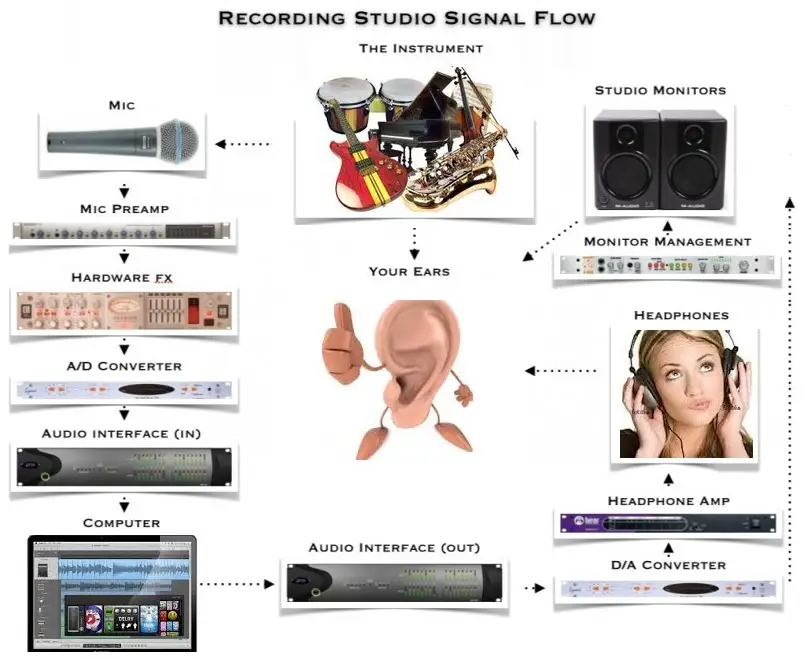
- Music Instrument to Microphone: The microphone picks up what you play on the instrument.
- Microphone to Mic Preamp: The preamp amplifies the signal from the mic to the line level so that it can be amplified/heard properly.
- Mic Preamp to Hardware Effects: The analog signal from the mic preamp is sent to signal processors including EQ and Compression (this can also happen inside a software).
- Hardware Effects to A/D Converter: The analog line level signal gets sent to the A/D converter which converts the signal into a digital one.
- A/D Converter to Audio Interface: The digital signal gets sent to the audio interface (most interfaces have built-in converters)
- Audio Interface to Computer: The audio interface sends the digital signal into the computer where you can work on your favorite DAW, use your favorite plugins, and so on.
- Computer to Audio Interface: The new processed digital signal is now sent out of the computer to the audio interface.
- Audio Interface to D/A Converter: The audio interface sends the digital signal to the D/A converter which converts the digital signal back into an analog signal (so that it can be heard by monitors & headphones).
- D/A Converter to Headphone Amp, Monitor Management: The analog signal gets split in two directions: one to the headphone amp, and the other to the monitor management system.
- Headphone Amp to Headphones: The headphone amp sends the signal to the headphones.
- Monitor Management System to Studio Monitors: The monitor management system distributes the signal to the studio monitors
- Studio Monitors/Headphones to your Ears: The headphones and the studio monitors turn the analog signal back into sound, which is what we hear finally.
Musicians do tweak the various elements in the signal to get the desired sound!

Get Better at Music Production
The best way to learn is to setup a basic studio at home and get practical experience using software (such as Propellerhead Reason, FL Studio), that have powerful features to help you create your own music from scratch.
You obviously start with the basics, and then move on to advanced stuff. It is best to start with a few basic things, learn to use it well, and get better at producing music.
Having the right gear is important, but knowing how to use them correctly is more important, which comes from years of experience and practice.
Just buying expensive piece of instrument will not guarantee you the best possible sound. You need to learn how to use that equipment correctly; which means you have to be judicious with your expenses, go for the basic things first and then gradually increase the number of equipment in your studio.
In general, you need to get a good overall grip on beats, bass lines, harmony (use of chords), melodies, effects processing, and mixing.
You get better by doing more, and you can become unique by experimenting. While you may like one particular genre of music, it’s also important to experiment with different music styles.
ALL Equipment List
 |
 |
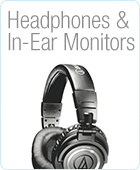 |
 |
 |
 |
 |
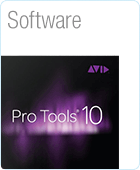 |
Live Sound Categories
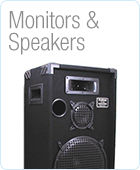 |
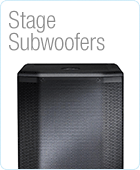 |
 |
 |
Effective Recording Studio Upgrades For Cheap
Christmas or any other holiday season is just the right time to give gifts, and also to receive some.
If you have been waiting to upgrade your home recording studio, and want the best bang for your buck, here are studio upgrades that you should seriously consider.
Available for dirt cheap prices.
External HD
 Photos, videos, music…even those who’re not audiophiles have so much to store nowadays and find the storage space on their computer limiting. Audioheads have to be more careful about losing data and need to take backups regularly; its definitely not fun to lose your compositions & recordings. Most pros have backups of their current projects on least 3 devices.
Photos, videos, music…even those who’re not audiophiles have so much to store nowadays and find the storage space on their computer limiting. Audioheads have to be more careful about losing data and need to take backups regularly; its definitely not fun to lose your compositions & recordings. Most pros have backups of their current projects on least 3 devices.
Seagate External HD (2 TB USB 3)
Powered USB Hub
 Almost every gadget seems to be going the USB way now. Besides your computer mouse, you may also have a USB midi controller, microphone, audio interface in your studio. So why not get a POWERED HUB and make your studio more organized, and also free up your computer to deal with other tasks. You may go in for a regular USB hub as well, but a powered hub draws power directly from the outlet, which frees up your computer’s resources.
Almost every gadget seems to be going the USB way now. Besides your computer mouse, you may also have a USB midi controller, microphone, audio interface in your studio. So why not get a POWERED HUB and make your studio more organized, and also free up your computer to deal with other tasks. You may go in for a regular USB hub as well, but a powered hub draws power directly from the outlet, which frees up your computer’s resources.
Power Conditioner
 You may not realize it at first but a good quality power conditioner is a must have in every studio. Without one, you’re prone to get all sorts of odd noises through your speakers, and also interference from other electrical devices. Get a power conditioner and it gets rid of all these problems. The Urman M-8x Merit 8 Power Conditioner is a top quality product for the price, and fits nicely in a rack allowing you to keep everything neat and organized.
You may not realize it at first but a good quality power conditioner is a must have in every studio. Without one, you’re prone to get all sorts of odd noises through your speakers, and also interference from other electrical devices. Get a power conditioner and it gets rid of all these problems. The Urman M-8x Merit 8 Power Conditioner is a top quality product for the price, and fits nicely in a rack allowing you to keep everything neat and organized.
Sound Proofing Blankets
 For those with modest budget, this is a practical, cheap and effective solution to control sound reflections. Some use foam, sound panels or diffusers, but these blankets are cheap, easy to move around, and they cover more area than foam. I’ve seen them in lots of studios and they do a pretty good job, definitely better than using nothing at all.
For those with modest budget, this is a practical, cheap and effective solution to control sound reflections. Some use foam, sound panels or diffusers, but these blankets are cheap, easy to move around, and they cover more area than foam. I’ve seen them in lots of studios and they do a pretty good job, definitely better than using nothing at all.
Vacuum Tube Preamp
 Great little tube preamp for the price, to add little character to your recordings, more so if you use a lot of guitar in your recordings. It can get little noisy (not a class A preamp) but still produces good results if you pay attention to your gain staging.
Great little tube preamp for the price, to add little character to your recordings, more so if you use a lot of guitar in your recordings. It can get little noisy (not a class A preamp) but still produces good results if you pay attention to your gain staging.
Behringer Mic200 Vacuum Tube Preamp
Mixing Secrets For The Small Studio
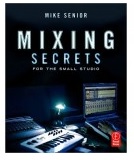 If you’re looking for a book that provides a simple understand of mixing, and how to get the most out of your home recording studio, then this book is all you need. The author provides great detail about monitors and sound treatment, and provides several practical suggestions to those working with budget studios.
If you’re looking for a book that provides a simple understand of mixing, and how to get the most out of your home recording studio, then this book is all you need. The author provides great detail about monitors and sound treatment, and provides several practical suggestions to those working with budget studios.
Closing Thoughts
The best thing about recording studios nowadays is that the number of equipment that you have to deal with has gone down drastically. With some basic hardware, midi keyboard, computer and a software sequencer, you can create professional tracks using just your computer.
Songwriting Tips to become a better Songwriter
KeytarHQ editorial team includes musicians who write and review products for pianists, keyboardists, guitarists & other musicians. KeytarHQ is the best online resource for information on keyboards, pianos, synths, keytars, guitars and music gear for musicians of all abilities, ages and interests.



Leave a Reply