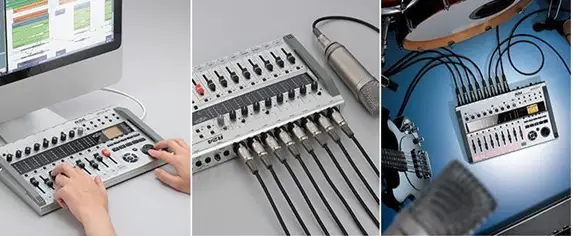
Music Recording & Production: Beginner’s guide. Here’s how to get started with creating your own music, recording it in a professional manner, and how to set up your own recording studio for cheap.
Setting Up a Home Studio

Many years ago, leave aside the cost part, it was even difficult to find the right set of people who knew how to produce and record music from scratch.
Recording songs was such a costly affair and the only way you could get your songs recorded was if you could cut a deal with some major recording company.
However, things are quite different today!
Equipment for Setting Up Studio
Music recording using computer and software makes it possible to record things at a fraction of the cost.
In fact, there has never been a good time to record your own music.
Using a powerful computer, you have complete control over the creative process.

A recording system dedicated to working with audio is known as a Digital Audio Workstation (DAW).
It can be computer based or it could be stand-alone equipment and they have the ability to record audio digitally and create the final mix.
In addition to computer, you will need a few more things to get the most out of your studio.
When you’re setting up a studio, you need equipment such as:
- Computer: Heart of the home studio
- Audio interface: Sound card with better sound quality
- Mixer: Makes it easy to mix tracks
- Recording mic: To record instruments and vocals
- Preamp: To raise the levels of input signals from certain mics (can be part stand alone or part of audio interface)
- Recording software: Main DAW software
- Studio monitors: To hear your mix critically
- Music accessories: More things such as cables, racks.

At the basic level you will need Computer, Audio Interface, Controller Keyboard, Music Sequencer, Microphone and Studio Monitors to get started.
Home recording equipment guide for Beginners
Computer for Music Production
 Computer is the heart of most Music Production setups today. You need computer/laptop that is build specifically for music. To be able to get a really great performance from your computer for recording purposes, you need a machine with a powerful CPU, lots of RAM and enough hard drive to store your music.
Computer is the heart of most Music Production setups today. You need computer/laptop that is build specifically for music. To be able to get a really great performance from your computer for recording purposes, you need a machine with a powerful CPU, lots of RAM and enough hard drive to store your music.
You can use a laptop or a desktop but whatever you buy just make sure that is built to a very high spec, and if you can, keep it reserved only for music. Audio applications are resource intensive and need powerful machines to work efficiently.
- The plus point of a laptop is its portability, especially useful if you’ve a compact/mobile studio.
- You can easily get more hard drive space by getting an external hard drive.
- Most professionals in the industry use a Macintosh computer to record music, but even a powerful PC should do just about fine.
Until a few years back, most experts felt Mac was a more stable machine for music making but now many musicians successfully use PC to create music. The recent operating systems on the PC have made it a far more reliable machine. Even most of the audio software that are being released nowadays have versions for both the Mac as well as the PC.
So, it finally boils down to things like how much you are willing to spend, what sequencer you prefer working on, and how productive you want to be.
Hardware vs Software Sounds
For your music production requirements you can use software based sounds or sounds generated from hardware (physical synthesizers, keyboards, sound modules). Most producers use the best of both the worlds.
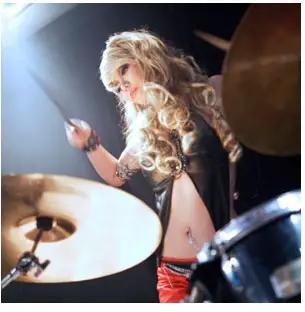 If you are a keyboard player, guitarist or drummer and already own a high end music instrument, you can use your instruments’ sound for recording.
If you are a keyboard player, guitarist or drummer and already own a high end music instrument, you can use your instruments’ sound for recording.
If you’re a skilled instrumentalist, you can definitely extract the best (more realistic patterns, solos) from your music instrument, as opposed to using a software. If you have some space in your studio, just do it the old fashioned way with real instrument and microphones.
However, most recording studios have space constraints.
In that case, you may use a compact electronic synths (electronic/electric version of the instrument) as it uses comparatively lesser space.
Or you could use virtual sounds (soft synths, virtual drums, sound libraries).

There’s a lot more that you can do using software plugins – effects, compressor, and so on. With hardware, there are limited options and these take up studio space.
While there are no hard-and fast rules, if you’re a beginner, go with software. As you get more experience, start incorporating hardware into your production setup. And over time, aim for a mix of both hardware and software.
Sound Libraries for Music Production
 For creating your music, besides the recording software, you’ll need lots of sounds, which are also known as sound libraries. Most of these sounds are available as VST (Virtual Studio Technology) plugins.
For creating your music, besides the recording software, you’ll need lots of sounds, which are also known as sound libraries. Most of these sounds are available as VST (Virtual Studio Technology) plugins.
Plugins are quite simple to use, just plug them in your sequencing software and start using the sounds.
 Here’s how you can use these piano libraries:
Here’s how you can use these piano libraries:
- These provide a wide range of tones for musicians and producers, be it for pop/rock songwriting, electronic production, intimate jazz or classical piano.
- You can use this as a plugin in your DAW, or as a standalone instrument. You can use one of the expertly programmed presets or create your own sounds from scratch.
 Universal Audio plugins recreate the sound of classic gear that can be found only in the big commercial studios.
Universal Audio plugins recreate the sound of classic gear that can be found only in the big commercial studios.
Vienna Symphonic Library (VSL)
 Vienna Symphonic Library (VSL) is among the leading developers of sample libraries and music production software for classical orchestral music. The Viennese company makes sample libraries for solo instruments, string instruments, harps, woodwinds, brass, saxophones, grand pianos, percussion, choirs. When it comes to orchestral libraries, VSL is the preferred choice for most musicians.
Vienna Symphonic Library (VSL) is among the leading developers of sample libraries and music production software for classical orchestral music. The Viennese company makes sample libraries for solo instruments, string instruments, harps, woodwinds, brass, saxophones, grand pianos, percussion, choirs. When it comes to orchestral libraries, VSL is the preferred choice for most musicians.
Piano sound libraries
Not everyone can buy the top concert piano to use it for their recordings but thanks to music technology, its easier now to get the piano sounds of the top concert pianos by using virtual instruments.
Here are the best piano virtual instruments.
C. Bechstein Digital Grand Instrument Pack
Bechstein concert grand piano sound samples (authorized by Bechstein) will now be available as an instrument pack for the Pianoteq 6 software. Modartt’s C. Bechstein Digital Grand virtual piano (based on C. Bechstein D 282) works as a standalone product and can also be used as a plug-in within popular digital audio workstations (DAW). The piano samples (fairly bright and rich) are already creating a buzz and many feel they are the best ever derived from an acoustic piano.
The piano sample can be bought as an instrument pack (for existing Pianoteq users); you can even try it out within the free trial version of Pianoteq 6 (with some performance limitations).
Modartt Pianoteq 6
Pianoteq can be used as standalone software on your computer or as a plugin inside most music production software. You will find different instrument packs – acoustic pianos, harpsichords, harps, vibraphones, celestas, and more. All Pianoteq instrument packs are authorised by the top piano manufacturers including Steinway, Bechstein, Petrof, Bluthner, Steingraeber, Grotrian, and Hohner.
Synthogy Ivory II Grand Pianos
Synthogy Ivory II is produced by Joe Ierardi, an accomplished pianist and producer of piano modules for Kurzweil Music Systems, and renowned DSP engineer George Taylor.
Built to the most exacting professional standards, Ivory II Grand Pianos includes samples of world’s great concert grand pianos: the Bosendorfer Imperial 290 Concert Grand, the Steinway D Concert Grand, and the Yamaha C7 Grand. See PRICE on Amazon
Steinberg The Grand 3 Virtual Piano Suite (VST Virtual Piano)
 Steinberg Grand Virtual Piano Suite Lets you use the sounds of the world’s finest grand pianos (Yamaha C7, the Boesendorfer 290 Imperial and the Steinway D), also includes several high-quality reverb presets to simulate any environment.
Steinberg Grand Virtual Piano Suite Lets you use the sounds of the world’s finest grand pianos (Yamaha C7, the Boesendorfer 290 Imperial and the Steinway D), also includes several high-quality reverb presets to simulate any environment.
Drum Machines / Groove Boxes
 A Hardware Drum Machine / Groove Box is a self-contained instrument for producing loop-based music. You get groove-boxes that are complete music making studios – you can make beats, tweak sounds, create patterns, and more — you can even sequence entire songs. You get a combination of sound sources, a synthesizer and a sequencer, all built in one instrument; these have intuitive layout and allow seamless DAW integration.
A Hardware Drum Machine / Groove Box is a self-contained instrument for producing loop-based music. You get groove-boxes that are complete music making studios – you can make beats, tweak sounds, create patterns, and more — you can even sequence entire songs. You get a combination of sound sources, a synthesizer and a sequencer, all built in one instrument; these have intuitive layout and allow seamless DAW integration.
The main advantage of using a drum machine is that you don’t need to know to play the keyboards. If you are a singer, or a guitarist, or any other instrumentalist, using this instrument you can easily and quickly create great sounding
Teenage Engineering PO-12 Rhythm
PO-12 is a compact, affordable drum machine. It offers 16 sounds, patterns can be recorded live, Punch-in effects, built-in speaker, No MIDI (because of its size).
Akai MPC Studio Music Production Controller
AKai MPC drum machine is USB powered, a large LCD screen helps with navigation, 128-track sequencing capabilities, 16 backlit drum pads, 4 touch-sensitive knobs, swing function and more. Renaissance software (Production software) comes bundled along.
Buy on zZounds
Vocal Processors (and Harmonizers)
 Now even you can alter the volume, change the tempo, add an echo, add some robotic or other weird effects, make the vocal sound more soothing, turn sound backward, or distort sounds.
Now even you can alter the volume, change the tempo, add an echo, add some robotic or other weird effects, make the vocal sound more soothing, turn sound backward, or distort sounds.
Using a vocal processors you can add effects like adding a slight gain, adding wild effects, create loops and phases, add multiple-part harmonies, you can layer voice with natural sounding harmonies.
Every modern recording setup uses vocal processor. Vocal processors are a must if you want your vocal track to sound professional. These come in various shapes (builds): rack-mounted processors, floor pedals, compact table-top processors, as software.
Vocal processors and Harmonizers can not only make your vocals sound better (and correct mistakes such as correcting pitch), they can also add interesting effects such as adding background vocalists with pitch-perfect harmonies.
Top brands such as Boss, Electro-Harmonix, Roland, TC Helicon, all make vocal processors; just pick up something that has the right set of features for your requirements.
Acoustic Treatment Materials
 Every professional studio use foams, panels and other absorption and isolation materials to absorb and diffuse sound.
Every professional studio use foams, panels and other absorption and isolation materials to absorb and diffuse sound.
Materials like Sound Absorbers, Sound Diffusers, Noise Barriers, Sound Reflectors are commonly found in studios to reduce sound reflections. These usually go on the wall or the ceilings and helps to get the best sound while recording.
Here are some steps that you can take to improve the Acoustics of your Room:

- Rearrange the furniture so that the sound travels directly to you.
- Preferably listen to the sound at ear-height.
- Install drapes/curtains for the windows to absorb reflections.
- Have a carpet if you have wood or vinyl flooring, to absorb the reflections.
- Have Bookshelves on the opposite wall to help diffuse the reflections.
- Invest in components that improve the acoustics of the room.
Here are some of the recommended acoustic treatments materials for your studio.
Auralex 2″ Studiofoam Wedgie 12×12 (1 Foot by 1 Foot) Tile / Acoustic Absorption Foam
Use these Auralex Tiles if you’re looking for affordable acoustic treatment for any room. These 1-foot Studiofoam Wedgies of 2-inch-thick foam absorb sound in recording spaces and control rooms. Best for controlling ambiance and room reflections.
Buy on zZounds
 Auralex MoPAD 12 inches by 4 Inches Monitor Isolation Pad, 2 Pads
Auralex MoPAD 12 inches by 4 Inches Monitor Isolation Pad, 2 Pads
These Pads prevent the interference of resonant frequencies, these provide sonic isolation between your monitors and whatever your monitors are resting on. You can see marked improvement in the accuracy of your monitoring system.
Buy on zZounds | Buy on Amazon
Auralex D36 Roominator Kit: 36 Stylish Foam Panels
The Auralex D36 Designer Series Roominator Kit is designed to dramatically improve your acoustics, and give you a great designer look. Includes 36 stylish foam panels that suppresses annoying slaps and flutter echoes, provides a more accurate listening environment.
Buy on zZounds | Buy on Amazon
 Auralex MudGuard Vocal Recording Isolation Shield / Sound Dampening Foam
Auralex MudGuard Vocal Recording Isolation Shield / Sound Dampening Foam
The Auralex MudGuard isolation shield surrounds your microphone with Auralex acoustic foam, and helps to reduce room ambiance so that you can record much tighter vocals at home. It can be used in various recording situations including vocal, acoustic instrument, and drum tracking. It comes with all of the hardware necessary to easily mount to any mic stand.
Buy on Amazon
Equipment for Podcasting
These equipment will also help you create good quality podcasts. To create a podcast, you need a large-diaphragm cardioid condenser mic, a pop filter, desktop microphone stand, studio headphones, USB mixer or interface (mixer will need phantom power for condenser microphone), and a recording software.
Behringer PODCASTUDIO USB includes everything you need to create podcasting content. The bundle includes XENYX 502 USB mixer, XM8500 dynamic microphone, UCA200 USB/audio interface, headphones, and a recording software.
 The captured audio can be stored on a computer, it can be recorded/edited (using the included software) and the finished audio file can be shared online.
The captured audio can be stored on a computer, it can be recorded/edited (using the included software) and the finished audio file can be shared online.
Useful Accessories for iPad
 iPad and tablets are must-have devices for people who work in the entertainment industry, including for musicians and DJs. Here are some useful apps, products and accessories for iOS devices for recording.
iPad and tablets are must-have devices for people who work in the entertainment industry, including for musicians and DJs. Here are some useful apps, products and accessories for iOS devices for recording.
Music Production Apps
A music production app is an app for music creation for iPad. These apps allow you to create music, choose from various (and even create) layouts (with pads, controls, knobs, faders, sliders) as per your requirements and convenience. Most controller apps also give you shapes that are specifically designed for DJs.
iOS interface/dock
 Its easy to turn your iPhone, iPad, or iPod into a mini-studio that you can use for writing, recording, and performing music, on the go.
Its easy to turn your iPhone, iPad, or iPod into a mini-studio that you can use for writing, recording, and performing music, on the go.
If you want to use your iPad or iPhone to make music, you need a MIDI interface that will help you connect your keyboard (and other equipment) to the iOS device.
You just need an interface/dock to connect your music instruments and microphone to your Apple device (you’ll also need a recording software).
iOS MIDI interfaces allow you to connect your keyboard, electronic drum kit, or any other MIDI instrument to your iOS device. Combined with music creation apps like GarageBand, these interfaces are a songwriter’s dream as you just have to hook it to your iDevice or computer and start playing on the keyboard to create music.
Focusrite iTrack Dock Studio Recording Pack
 iTrack Dock is an iPad recording interface that provides all the control and functionality you would expect in a traditional recording interface. Features dual Focusrite microphone preamps, two line inputs, instrument DI, stereo monitor outputs, USB port. Just dock, plug in and hit record; create whatever type of music you want.
iTrack Dock is an iPad recording interface that provides all the control and functionality you would expect in a traditional recording interface. Features dual Focusrite microphone preamps, two line inputs, instrument DI, stereo monitor outputs, USB port. Just dock, plug in and hit record; create whatever type of music you want.
Related: Best midi controller keyboards
Rode iXY stereo microphone
With the Rode iXY stereo microphone, you can turn your iDevice into a miniature audio recorder, just by plugging the mic into the dock connector. The Tascam iM2 and Tascam iM2X can capture your ideas with brilliant sound quality thanks to their own built-in condenser mics and preamps.
The iRig PRE allows you to connect any microphone to your iPhone, iPad, or iPod Touch. The interface comes with two free apps: iRig Recorder and VocalLive. With these apps, you can easily record, edit, and add effects to your vocals.
IK Multimedia iRig Midi for iPhone/iPod touch/iPad
The IK Multimedia iRig is an inexpensive device that helps you create music your iPad/iPhone. Its ligthweight and comes with 3 MIDI ports: IN/OUT/THRU.
Korg iMS-20 iPad synthesizer
The Korg iMS-20 is an iPad synthesizer which comes with a sequencer as well as a drum machine. This is probably one of the best synthesizers out there for the ipad, incorporating the analogue synthesizer style. A pair of oscillators, LFO, three and five stage envelope generators, VCA, and the wide range of filters comes along with the Korg iMS-20 mono synth. It has an excellent sound and wide variety of options make it a favorite among musicians.
4Pockets Aurora Sound Studio HD
If you are a fan of electronic music, the 4Pockets Aurora Sound Studio HD is the best choice for you as it comes with synthesizers, a mixer, a sampler and effects all in one app for your iPad. You are able to compose electronic music track, however you cannot record anything via this app.
Audio Interfaces
Every computer has a built-in sound card for audio purposes but they are not designed for music production. That is the reason you must invest in a good audio interface.
An audio interface is a professional sound-card that you will need if you want to do serious audio work on your computer. It provides you with all the inputs and output (audio / midi connections) you need for your work and is an important part of any studio.
Features:
- Low latency sound recording and playback
- Large number of input and output connectors
You can connect microphones, mixer, monitor and other instruments to an audio interface.
Some interfaces provide dedicated buttons and knobs that provides access to several functions right at your fingertips. You can press a button to select the talkback mic, turn the dedicated knob to hear more of the input signal, press a button to switch monitors, turn the volume level for headphones, etc.
You may also need external Preamps to raise the level of your mic’s. Though most of the soundcards have built-in preamps, only the more expensive ones have really good preamps.
You may connect music instruments (synthesizer, stage piano, acoustic or electric guitar) as well as microphones to the line input of these interfaces. Indicators on these interfaces inform you if you’ve got a good signal level for recording, or its clipping (in which case you reduce the gain).
You can also connect a pair of headphones to your USB audio interface to monitor the sounds.
USB Audio Interfaces are easy to connect (plug and play) and the preferred option for most beginners getting into DIY recording.
You should consider getting a mixer into your recording setup (whenever you’re ready and have the budget). Sending the output of your audio interface to mixer input channels gives you access to more features of your mixer that can help to build better mixes for your recording sessions.
Presonus Audio Interfaces
 The AudioBox USB is a 2-in 2-out USB bus-powered audio recording interface featuring 2 microphone/instrument inputs with 48V phantom power, 2 balanced TRS outputs, and MIDI in/out. It boasts 2 PreSonus mic preamps.
The AudioBox USB is a 2-in 2-out USB bus-powered audio recording interface featuring 2 microphone/instrument inputs with 48V phantom power, 2 balanced TRS outputs, and MIDI in/out. It boasts 2 PreSonus mic preamps.
Recording Studio Furniture for Your Studio

Recording Desk: All your gear goes here: computer, video monitors, studio monitors, music keyboard, and other gear. The height also can be adjusted so that you can work being seated or even in a standing position.
Studio Racks
This is where the various hardware are stacked together. You mount studio gear such as effects processors, amps, recorders, etc, on these.
Laptop Computer Stands for DJ and Music Performers
 create more open space in your work-space, and are really helpful for DJs and other performing musicians on-stage.
create more open space in your work-space, and are really helpful for DJs and other performing musicians on-stage.
Laptop stands can be setup on any flat surface and are available in various configurations – double shelf, dual arm, folding. The better ones let you adjust, position and angle your equipment exactly where you need it, some even allow 360 degree swivel adjustments along with device tilting ability.
- These are suitable for holding various kinds of devices – Laptops, Tablets, iPads
- Besides holding your laptop, these stands can also be used to hold a small mixer, percussion instrument, cd player/controller, EFX machine, lighting controller, etc.
- You may also use it to keep sheet music and songbooks, or anything else that you may want to keep on that flat surface.
- In studios, some even keep their sandwiches on the tray of the laptop stand during short lunch/snack breaks (just make sure you don’t make the place messy).
- These stands also offer ergonomics benefits when working on your computer at home or in the studio.
Here are the best Laptop Computer Stands for DJ and Music Performers.
PYLE-PRO PLPTS25 Laptop Computer Stand for DJ
 The PYLE-PRO PLPTS25 Laptop Computer Stand for DJ is an adjustable (4 different height adjustments) and sturdy stand that gives you the perfect height and places your laptop at an angle for easy access, while you’re performing as a DJ belting out the beats.
The PYLE-PRO PLPTS25 Laptop Computer Stand for DJ is an adjustable (4 different height adjustments) and sturdy stand that gives you the perfect height and places your laptop at an angle for easy access, while you’re performing as a DJ belting out the beats.
Quik Lok LPH-001 Laptop Holder
The Quik Lok LPH-001 Laptop Holder is a tripod style stand, with a focus on using your laptop stand in a multitude of settings. Great for live performances or home use and in recording studios. Height-adjustable tripod base stand, tilt adjustable metal shelf. Use it for holding expanders, processors, mid data input devices, small mixers and percussion instruments, sheet music and songbooks.
Recording Studio Signal Flow: From Mic to the Monitors
Here’s how recording signal flows, right from the moment its captured by the microphone and finally when it comes out from the studio monitors, here’s a nice & simple explanation.
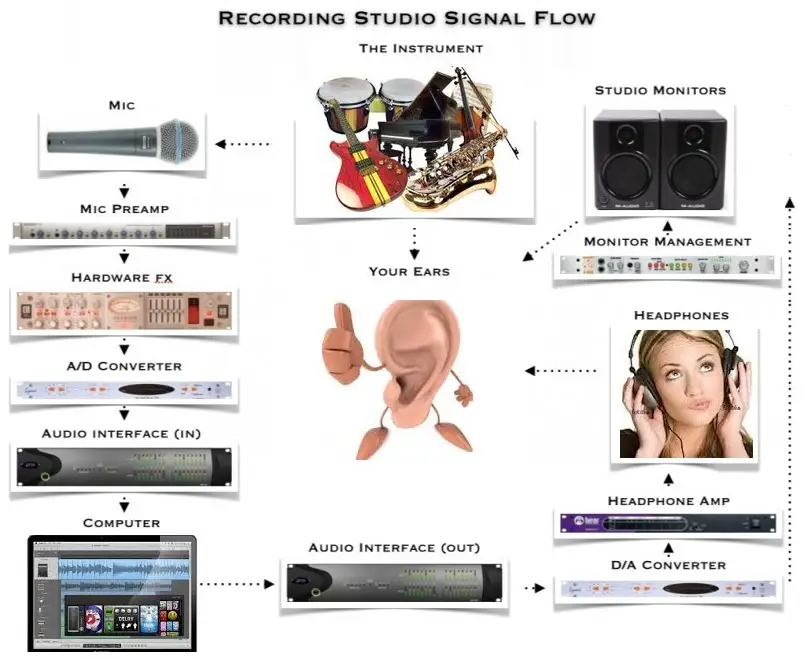
- Music Instrument to Microphone: The microphone picks up what you play on the instrument.
- Microphone to Mic Preamp: The preamp amplifies the signal from the mic to the line level so that it can be amplified/heard properly.
- Mic Preamp to Hardware Effects: The analog signal from the mic preamp is sent to signal processors including EQ and Compression (this can also happen inside a software).
- Hardware Effects to A/D Converter: The analog line level signal gets sent to the A/D converter which converts the signal into a digital one.
- A/D Converter to Audio Interface: The digital signal gets sent to the audio interface (most interfaces have built-in converters)
- Audio Interface to Computer: The audio interface sends the digital signal into the computer where you can work on your favorite DAW, use your favorite plugins, and so on.
- Computer to Audio Interface: The new processed digital signal is now sent out of the computer to the audio interface.
- Audio Interface to D/A Converter: The audio interface sends the digital signal to the D/A converter which converts the digital signal back into an analog signal (so that it can be heard by monitors & headphones).
- D/A Converter to Headphone Amp, Monitor Management: The analog signal gets split in two directions: one to the headphone amp, and the other to the monitor management system.
- Headphone Amp to Headphones: The headphone amp sends the signal to the headphones.
- Monitor Management System to Studio Monitors: The monitor management system distributes the signal to the studio monitors
- Studio Monitors/Headphones to your Ears: The headphones and the studio monitors turn the analog signal back into sound, which is what we hear finally.
Musicians do tweak the various elements in the signal to get the desired sound!

Effective Recording Studio Upgrades For Cheap
Christmas or any other holiday season is just the right time to give gifts, and also to receive some.
If you have been waiting to upgrade your home recording studio, and want the best bang for your buck, here are studio upgrades that you should seriously consider.
Available for dirt cheap prices.
External HD
 Photos, videos, music…even those who’re not audiophiles have so much to store nowadays and find the storage space on their computer limiting. Audioheads have to be more careful about losing data and need to take backups regularly; its definitely not fun to lose your compositions & recordings. Most pros have backups of their current projects on least 3 devices.
Photos, videos, music…even those who’re not audiophiles have so much to store nowadays and find the storage space on their computer limiting. Audioheads have to be more careful about losing data and need to take backups regularly; its definitely not fun to lose your compositions & recordings. Most pros have backups of their current projects on least 3 devices.
Seagate External HD (2 TB USB 3)
Powered USB Hub
 Almost every gadget seems to be going the USB way now. Besides your computer mouse, you may also have a USB midi controller, microphone, audio interface in your studio. So why not get a POWERED HUB and make your studio more organized, and also free up your computer to deal with other tasks. You may go in for a regular USB hub as well, but a powered hub draws power directly from the outlet, which frees up your computer’s resources.
Almost every gadget seems to be going the USB way now. Besides your computer mouse, you may also have a USB midi controller, microphone, audio interface in your studio. So why not get a POWERED HUB and make your studio more organized, and also free up your computer to deal with other tasks. You may go in for a regular USB hub as well, but a powered hub draws power directly from the outlet, which frees up your computer’s resources.
Power Conditioner
 You may not realize it at first but a good quality power conditioner is a must have in every studio. Without one, you’re prone to get all sorts of odd noises through your speakers, and also interference from other electrical devices. Get a power conditioner and it gets rid of all these problems. The Urman M-8x Merit 8 Power Conditioner is a top quality product for the price, and fits nicely in a rack allowing you to keep everything neat and organized.
You may not realize it at first but a good quality power conditioner is a must have in every studio. Without one, you’re prone to get all sorts of odd noises through your speakers, and also interference from other electrical devices. Get a power conditioner and it gets rid of all these problems. The Urman M-8x Merit 8 Power Conditioner is a top quality product for the price, and fits nicely in a rack allowing you to keep everything neat and organized.
Sound Proofing Blankets
 For those with modest budget, this is a practical, cheap and effective solution to control sound reflections. Some use foam, sound panels or diffusers, but these blankets are cheap, easy to move around, and they cover more area than foam. I’ve seen them in lots of studios and they do a pretty good job, definitely better than using nothing at all.
For those with modest budget, this is a practical, cheap and effective solution to control sound reflections. Some use foam, sound panels or diffusers, but these blankets are cheap, easy to move around, and they cover more area than foam. I’ve seen them in lots of studios and they do a pretty good job, definitely better than using nothing at all.
Vacuum Tube Preamp
 Great little tube preamp for the price, to add little character to your recordings, more so if you use a lot of guitar in your recordings. It can get little noisy (not a class A preamp) but still produces good results if you pay attention to your gain staging.
Great little tube preamp for the price, to add little character to your recordings, more so if you use a lot of guitar in your recordings. It can get little noisy (not a class A preamp) but still produces good results if you pay attention to your gain staging.
Behringer Mic200 Vacuum Tube Preamp
Mixing Secrets For The Small Studio
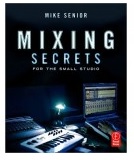 If you’re looking for a book that provides a simple understand of mixing, and how to get the most out of your home recording studio, then this book is all you need. The author provides great detail about monitors and sound treatment, and provides several practical suggestions to those working with budget studios.
If you’re looking for a book that provides a simple understand of mixing, and how to get the most out of your home recording studio, then this book is all you need. The author provides great detail about monitors and sound treatment, and provides several practical suggestions to those working with budget studios.
Music Creation: Steps
Here are the steps to produce your own music.
- Create the Melody: The notes of the songs. Also, you can read more on how to write a Song, including the various parts
- Create the Rhythm: Drums / Bass, rhythm guitar
- Add harmonies: Chord progressions, piano, synths, etc.
- Add finishing touches: Use background vocals, piano fills, etc.
- Recording and mixing the song.
In order to record the music in your home studio, you will need the following:
- Get the equipment: Get a computer, MIDI keyboard, audio interface, microphone and speakers. Choose your DAW (Digital Audio workstation) where all the recording and sequencing happens.
- Learn how to use the various software and hardware equipment
- Get some good samples, effects, and find some nice instrument sounds. Learn to apply effects and mix your tracks
That is all to it actually.
Music Mixing
 It is common to record tracks one at a time; each instrument or voice is recorded to its own separate track inside the DAW (sequencer). This is known as multi-track recording where you build the song one step at a time.
It is common to record tracks one at a time; each instrument or voice is recorded to its own separate track inside the DAW (sequencer). This is known as multi-track recording where you build the song one step at a time.
Once all the tracks are recorded, it’s time to mix all the tracks together.
As part of mixing, you can: Adjust the volumes of each track; use compressors, delay, chorus, and other effects, and more.
So, you can do several things to the song to give it a certain color.
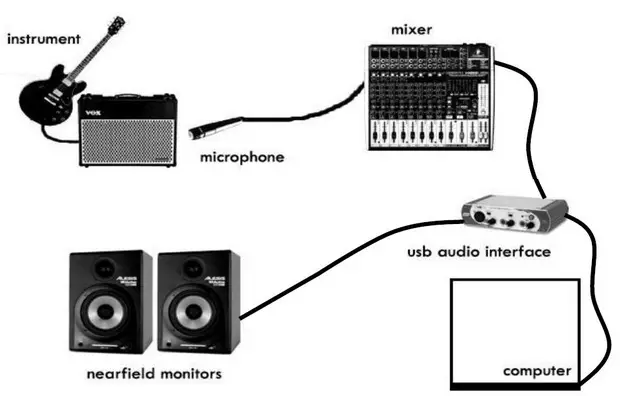
In professional studios, this is a physical mixing desk (aka mixing board or audio production console), whereas in your home recording studio this is probably going to be the software mixer inside your software sequencer.
Get Better at Music Production
The best way to learn is to setup a basic studio at home and get practical experience using software (such as Propellerhead Reason, FL Studio), that have powerful features to help you create your own music from scratch.
You obviously start with the basics, and then move on to advanced stuff. It is best to start with a few basic things, learn to use it well, and get better at producing music.
Having the right gear is important, but knowing how to use them correctly is more important, which comes from years of experience and practice.
Just buying expensive piece of instrument will not guarantee you the best possible sound. You need to learn how to use that equipment correctly; which means you have to be judicious with your expenses, go for the basic things first and then gradually increase the number of equipment in your studio.
In general, you need to get a good overall grip on beats, bass lines, harmony (use of chords), melodies, effects processing, and mixing.
You get better by doing more, and you can become unique by experimenting. While you may like one particular genre of music, it’s also important to experiment with different music styles.
Recording Vocals & Guitar
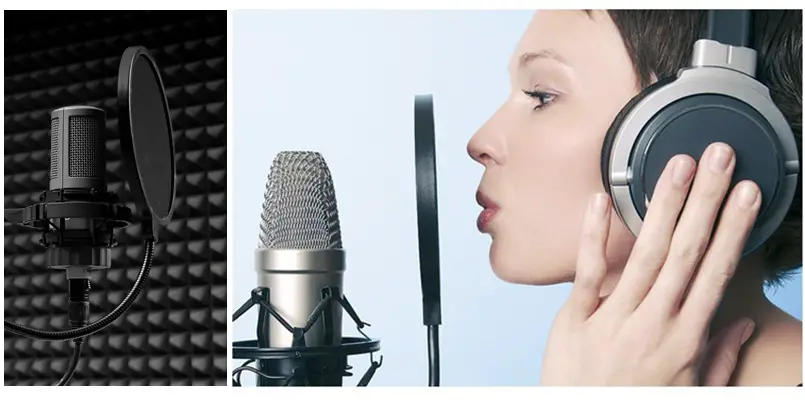
Most people get started with music production by using software such as Reason, FL-Studio, which are great for making dance tracks.
Using such software, you can easily lay down the drums & bass tracks, add a few more instrumental tracks, and quickly you’ll have your song created.
But when you actually have to record live guitars and vocals, its a slightly different ball game. It’s not difficult, its just that you need to get used to it.
Whether you’re recording at home or recording in a studio, the basics are the same.
When recording vocal in a large space, sometimes you will get unwanted ambiance surround sound, so to control these you need to setup acoustic panels. At home, you could just use a mic stand and a blanket.
Consonants like ‘p’s and ‘b’s can be problematic while recording vocals, they move a lot of air and can cause a lot of pops in your recording. To reduce the unwanted air, you can setup a pop-filter about 1-2 inches away from the mic.
Proximity Effect
The other thing that you will have to deal with when recording vocals is the proximity effect.
The closer the vocalist gets to the microphone, the more is the wind that the mic is going to capture. Most vocalists/singers stand about a feet or so way from the microphone when singing (you can always test it out to see what sounds best).
Most singers want to hear themselves loud and clear, so make sure you provide them a good pair of headphones when recording the vocals.
If any track is interfering with their vocals, mute that track temporarily so that the vocalist can focus on singing. You can put it back later.
These are just some of the basics of recording vocals, but the more important thing is to spend more time with the vocalist, selecting the right microphone and to set it up in a way that best suits the vocal artist.
Recording Guitar
There are many who treat their guitar leads just like a lead vocal. It has to stand apart from the other guitars, like a lead vocal stands apart from the other vocal parts.
Usually, lead guitar should have it’s own voice and space.
Whenever you record lead guitar, try using a different microphone (if you can) than what you used for recording the rhythm part.
For rhythm you could use a closely placed Shure SM57; For leads, you may use a condenser mic, and place it about three feet away from the amp.
However, if you don’t have a condenser, or if you only have one mic that’s okay too.
Moving a microphone even an inch from side to side, or back to front will change the sound drastically.
Try different mics (if you have them), and experiment with different mic placements. This will give you so much more to work with during the final mixdown.
Closing Thoughts
The best thing about recording studios nowadays is that the number of equipment that you have to deal with has gone down drastically. With some basic hardware, midi keyboard, computer and a software sequencer, you can create professional tracks using just your computer.
Songwriting Tips to become a better Songwriter
KeytarHQ editorial team includes musicians who write and review products for pianists, keyboardists, guitarists & other musicians. KeytarHQ is the best online resource for information on keyboards, pianos, synths, keytars, guitars and music gear for musicians of all abilities, ages and interests.



Leave a Reply