
Best Music Production Software buying guide: Whether you’re a seasoned pro or just getting started in audio recording, you want to create the best sounding mixes possible, quickly and easily. With these software, you can do just that and more. Find extensive reviews of the top Digital Audio Workstations (DAW/MIDI Sequencer) recording software on the market.
Nowadays, it’s possible to create awesome music using software, and with practice, you can really create professional sounding stuff.
No doubt the big/professional studios have expensive equipment, but you can create some amazing music using software that comes pretty close to studio setups.
There are some cool music-creating software that you should check out.
Advantages of using software
- There is a short learning curve. You can be creating your own music within few hours, as opposed to trying to learn the ropes in a studio which could take days, weeks, or even months!
- It costs a tiny fraction of full blown studios.
Music Production Software DAW: Highlights
In the past, most music production functions were carried out by dedicated hardware. Most of it has now moved to the software domain.
A Music Production software, also known as Digital Audio Workstations (DAW) is where you do all the recording and editing of your sound tracks.
Using the right tools helps you to achieve the highest quality mixes, and that too much faster. You use this software program for managing your tracks, editing them, applying effects, and to create your final mix.
Depending on the product, you can expect to get few or all of the following (various aspects of music creation) in a DAW: Multi-track recording, Song writing, Composing or transcribing, Beat programming, Sound design, Sequencer, Audio / MIDI Editing, Automation, Built-in processors and effects, Video support, Built-in Mixer – for Mixing, Re-mixing, Mastering, Film Scoring.
A Recording Studio Software gives you all the controls/tools you need to create music from scratch. There are lots of software programs out there, each having its pros and cons, so choose one that is best suited to your situation.
Best Music Recording Software Packs
Want to record audio, create a new song, mix tracks?
You need a good DAW, besides a good laptop or desktop, monitor speakers, and studio headphones.
Here we take a look at the best music production /Midi Sequencer/DAW sequencing & recording software available for your studio, for music recording and producing.
Apple GarageBand
 Mac computers come with GarageBand — a free, consumer-grade DAW that lets you get started with music production (with or without an instrument). The software features a modest sound library, drum machine, synth controls for changing the sound of your audio, and a number of virtual instruments.
Mac computers come with GarageBand — a free, consumer-grade DAW that lets you get started with music production (with or without an instrument). The software features a modest sound library, drum machine, synth controls for changing the sound of your audio, and a number of virtual instruments.
It’s a great product for Beginners.
GarageBand is available for all iOS devices – Mac, iPhone, and iPad, and if you already one of these devices, the GarageBand app will probably already be there on the app. In case you don’t have it, you can easily download it from the App Store.
Propellerhead Reason 10 Music Production Software
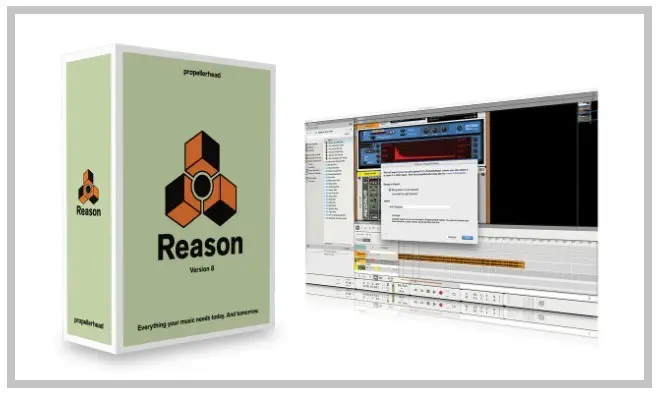 Propellerhead’s Reason is one of the most intuitive music composition software available for music producers. When you open the software, its interface looks more like a music hardware/rack rather than a software. Those who are familiar with such hardware will instantly recognize the various tools: mixer, samplers, synths, drum machine, and effects devices. You can easily organize these devices on a virtual rack. Press the Tab key and it flips to reveal the back of the rack, showing all the inputs/outputs, gates and cables, as if you were looking at the back of actual hardware.
Propellerhead’s Reason is one of the most intuitive music composition software available for music producers. When you open the software, its interface looks more like a music hardware/rack rather than a software. Those who are familiar with such hardware will instantly recognize the various tools: mixer, samplers, synths, drum machine, and effects devices. You can easily organize these devices on a virtual rack. Press the Tab key and it flips to reveal the back of the rack, showing all the inputs/outputs, gates and cables, as if you were looking at the back of actual hardware.
The design is so clever and amazing.
Reason also has a great sequencer, which logically converts the temporal nature of music into visual, spatial data. The sequencer should therefore be readily accessible for people who have basic experience with graphics software and easy to learn for those who don’t.
Here you will find Reason Tutorials to help you get a quick understanding of this product.
FL Studio

FL (few year back it was called fruity loops) has come a long way as a beat making software. It started off as a simple software that was very easy to use, and no doubt it quickly became very popular. Over the years, several new features have been added to the software (without much changes to the user interface though), which makes it less intuitive and requires time to figure out all its features.
Having said that, FL Studio has always been a great program to make full beats. And in any case, its always best to work with a program that you feel more comfortable with, and stick to it (for better productivity).
- Pros: Lets you quickly build on an idea. Easy to understand and Use. Powerful features and reasonably priced
- Cons: Average “out-of-box” samples (you will need to buy better quality virtual instruments). Not a full-fledged audio production suite (its no ProTools).
FL studio is a very professional product; it is a virtual studio providing you all the features to use it as a fill fledged audio production tool. There has been a major improvement in the sound quality from its earlier days, and you have the option to record audio as well.
Band in a Box (BIAB)
Created by PG Music Incorporated, BIAB is an easy to use, creative music composition tool that allows you to quickly turn your musical ideas into songs.
Over the years, Band in the Box has improved a lot in terms of its capabilities.
The software now has features like live arrangement capabilities where you just play chords and the software will provide the complete arrangement (just like an arranger keyboard). You can even use it to create complete tracks from scratch.
Band in a Box can be used by music students (who want to get started with music production), musicians, songwriters and even educators.
You can create backing tracks (and jam tracks) in all popular music styles, including Jazz, Blues, Funk, Rock, Pop, Country, Folk, and more.
Steinberg Cubase Pro 9.5 (Macintosh and Windows)
Absolute cutting edge in digital audio workstations! Featuring fully integrated tools for working with loops, beats and vocals, Cubase combines new composition features and tools to take musical creativity to new heights. Cubase Pro 9.5 is an advanced music production system With stunning innovations and additional enhancements that boost productivity and performance. read more
Buy on zZounds
Ableton Live
Ableton Live digital audio workstation review: One of the best software for creating and recording music, and can even be used for live performances.
Ableton makes music software (to create and perform music) for musicians, producers, and DJs. These include Live, software that turns the music studio into an instrument; Push, a hardware instrument for playing and composing with Live; and Link, a technology for playing in time together.
Ableton Live is a DAW (Digital Audio Workstation – MIDI and audio recorder/editor) that comes with an ‘easy-to-use and navigate’ interface and with several abilities.
- Step-based arranger that makes electronic live performance, creation, and improvisation very easy – (parts are called ‘clips’ in Ableton)
- Audio warping (allows manipulating the rhythm, tempo, and pitch of audio or MIDI) can be used to match tempos of dance songs, to fix timing problems in a recording. The software also allows you to extract grooves from existing audio.
Avid Pro Tools Recording Software
The Avid Pro Tools 12 Recording studio Software is the serious music production choice for power, compatibility, options and ease of use without spending serious money. read more
Read more
Cakewalk SONAR Producer Recording Software (Windows)
Sonar gives you what you need for recording, composing, editing, mixing, and mastering. Get innovations that matter, from exclusive features to ignite creativity and perfect your tracks, to groundbreaking technologies that always keep you in control. Sonar Platinum delivers the go to production tools you want with the best collection of virtual instruments, mixing, and mastering effects found in any DAW.
Also Read: FL Studio
Native Instruments’ Komplete 11
 Native Instruments’ Komplete 11 is a complete music-making software bundle, and one of the popular ones out there. Its plug-in collection covers everything you need to create and produce professional-quality music in any genre. Once you get your hands on the instruments, effects, and mastering-grade processors, there’s no stopping you.
Native Instruments’ Komplete 11 is a complete music-making software bundle, and one of the popular ones out there. Its plug-in collection covers everything you need to create and produce professional-quality music in any genre. Once you get your hands on the instruments, effects, and mastering-grade processors, there’s no stopping you.
Its’ a versatile audio software bundle, can comes with a wide selection of plugins (which can be sort of intimidating to some).
Buying Links
Akai iMPC Pro Music Production App for iPad
Akai’s iMPC Pro, available for iPad, is billed as “the most powerful way to create music” on Apple’s tablet. Its designed as an end to end music production solution. You can work with up to 64 tracks, intuitive Precision Knobs and Faders deliver exacting command of mix controls, and there are plenty of composing, editing and mixing features.
Korg Gadget App: Complete Music Production Studio
Korg Gadget App is a a self-contained Music Production Studio for the iPad, with provision for expansion.
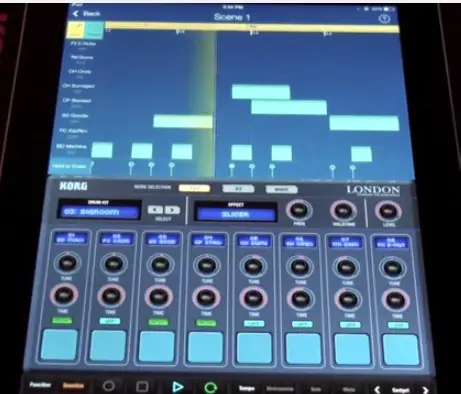 There’s no doubt that musicians have taken to the iPad in a big way for their music production and performance needs. The quality of synthesizers and samplers available for Apple’s tablet these days is truly amazing & stunning.
There’s no doubt that musicians have taken to the iPad in a big way for their music production and performance needs. The quality of synthesizers and samplers available for Apple’s tablet these days is truly amazing & stunning.
However, apps that allow you to compose whole songs were yet not up to the mark, until Korg released the ‘Gadget’ app for musicians.
The Gadget feels perfectly at home on the tablet, the instruments are easy to play with your fingers, and composing beats and melodies on the touchscreen is very-simple.
Apple Logic Pro
Logic Pro is Apple’s flagship software for computer music production. It is a digital audio workstation (DAW) and MIDI sequencer software application for the Mac OS X platform (Mac computers).
Since the release of Logic Pro X, Apple has been providing users with several free updates about the software. Several users, who’re used to working with Apple Logic Pro also opt to buy a Apple computer.
In this version, Apple has given its DAW several useful features (mainly around workflow). Logic Pro X is now 64-bit, which means you get precise mixing results (at least theoretically). The software is much faster, and you can quickly changes the various audio settings.
Top Free Consumer-Grade DAWs
There are several Digital Audio Workstations (DAWs) available out there, but most of them are not free (although most of them do have a trial version which is free to use but have limited features).
However, there are some free alternatives out there that offer some good learning experience (in recording, editing and music production).
MU.Lab
MuLab from MuTools provides an easy interface to record, create and edit multi-track music. Its surprisingly efficient and has decent amount of features.
- MuLab supports MIDI and audio recording
- Features sample player, drum set, synth, EQ and more
MuLab is available for Windows and Mac OSX for free from: http://www.mutools.com/mulab-downloads.html
Avid Pro Tools
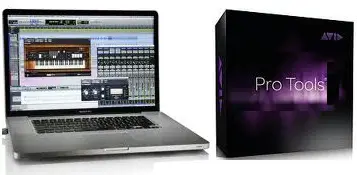 Avid’s Pro Tools audio production software is virtually a staple of the music industry. It is regarded by many as one of the most comprehensive digital audio workstation programs ever built
Avid’s Pro Tools audio production software is virtually a staple of the music industry. It is regarded by many as one of the most comprehensive digital audio workstation programs ever built
Pro Tools: Various Options
- Pro Tools (First): Free music software for students, musicians, and podcasters
- Pro Tools: Industry standard audio-production software for songwriters, musicians, producers, and engineers
- Pro Tools (Ultimate): For demanding professional music and audio post productions
- Avid Pro Tools Dock Control Surface: Place your iPad in Avid’s Pro Tools Dock and gain control of your DAW using the various knobs and buttons

Whether you’re in a professional facility, home studio, or on the road, nothing gives you the quality, speed, capability, ease, and inspiration to create like Pro Tools, the most widely used audio creation/production system in the industry.
With Pro Tools, you can compose, record, edit, and mix music and sound for picture the way you want—with a high-performance Avid audio interface or without, on a Mac or PC, and with more flexibility than ever.
Here’s a video that demonstrates how to use the basic tools and functions to start composing. besides, introduction to the Pro Tools software.
Pro Tools used to be among the more expensive recording tools available to musicians, but even Avid have now lowered the barriers to entry.
‘Pro Tools First’ is free version that lets you get a hand of music production. You obviously get a mini-version of the usual software (fewer tracks, limited number of audio effect plugins, no score editing and video playback, limited export/saving options, etc.).
But it still is good enough for you to get your feet wet, and it behaves like the paid version. In fact, you could even use this lite version of Pro Tools to spruce up your indie band’s sound, without having to spend hundreds dollars to get started.
And assuming you like it and decide to buy the full version of Pro Tools, you don’t have to relearn anything.
Now you can smash through the ceiling of your musical creativity using the Pro Tools Recording Studio. You can easily create, play, mix and record your music using the same platform that professionals use to produce most of the most popular music in the world. This thing is simply awesome, and the included plug-ins are among the best. When compared to everything else out there in the same price range this thing smokes them all.
Website: avid.com/pro-tools
DAW Recording Software: Buying Guide
Why Use Audio Production Software?
Music/Audio production software helps sound engineers, producers, and musicians to record and edit music, as well as to remix and re-master finished tracks. And almost all the work happens on a computer.
Also known as digital audio workstations (DAWs), audio production software products perform well on PCs as well as Macs.
 Though the high-end ones can be out of reach of most enthusiasts, you do get lower-priced entry-level music production software for beginners as well. And the best thing about these products is that you can upgrade to the pro-version later on, if you need more features.
Though the high-end ones can be out of reach of most enthusiasts, you do get lower-priced entry-level music production software for beginners as well. And the best thing about these products is that you can upgrade to the pro-version later on, if you need more features.
The capabilities of consumer-level products are not drastically different from the complete professional versions.
Most audio recording products are usually comparable in terms of features (at least most of them). Most of these, initially started as a beat-making software and didn’t let you record audio. However, they have now become much more advanced (with audio recording capability), and are now complete recording studios available at your fingertips.
DAW Recording Software: The Heart of Your Recording Studio
Also known as a Digital Audio Workstation (DAW), the MIDI Sequencer is where you create tracks from scratch, do all the recording and editing of your soundtracks, manipulate, modify, remove, refine and replace track elements and audio file attributes, mix all your tracks and make the final output which can then be exported to a CD or saved as mp3/wav files. You can also import and export a variety of file types.
From creating synthesized lines, sequencing percussion lines and drum beats to modifying arrangement and structure, recording studio software programs give users the creative control necessary to take raw tracks and transform them into professional-quality songs.
With additional support for hardware and MIDI controllers, recording studio software programs can operate as a hub, letting users make use of the software through line-out controls and implement, supplement and even combine sounds to make your tracks sound unique.
Sound Libraries
Besides the sequencing software, you will also need various sounds and effects to create music. You will need different kinds of sounds such as synths, pianos, guitars, band instruments, orchestral and other sound effects. The more sounds you have, the more creative you can get and the more unique you can make your music to sound.
The basic recording software program that you choose does come with a basic set of sounds and effects, but then if you need more, you can buy additional software libraries and plugins.
Hardware or Software?
A sequencer can be a piece of software or it can be a feature provided within your music keyboard itself. A workstation usually comes with a full-fledged sequencing ability, giving you all the tools to do your recording/editing work. On the other hand, if you would like to use your computer to do your recording work, you will need midi sequencer software (DAW).
Also Read: Hardware vs Software sounds for Music Production.
In the music recording world, software has become powerful and has replaced several hardware equipments that once used to be a regular feature in most recording studios. Be it for editing sound tracks, patch pieces together, enhancing musical tracks or to record musical tracks, these software programs can do everything.
Need a computer with powerful configurations
Recording requires a great deal of computing power so you need a really powerful computer if you want the recording software to work smoothly. The software product will specify what specs are recommended but go for as high RAM memory, processor power that you can afford.
Important Features in a Recording Software
Let us have a look at some important features of any sequencing tool.
- Audio Production Features
What tools are available to modify, edit and record tracks, and more importantly how easy are they to use. Though performance of the software is dependent on your computer (configurations) to some extent, you also need to find how it performs when working with many tracks, if the latency is low, and if it saves all the data in event of crash, and so on. - Tracks: Almost all the sequencing software lets you add more than hundred tracks. You can add both audio as well as Midi tracks. You can even import audio files into your MIDI sequencing software and incorporate them in your recordings.
- Editor: An easy to use editor is an important feature to have as you will be making a lot of changes to your recording before you produce your final mix. Sequencers lets you edit audio/midi tracks and come with a lot of features to make the editing an easier task.
- Mixer: Mixer lets you create the right balance between the various tracks in any musical arrangement. You can adjust the volumes of each track using the sliders provided.
- Effects/VST Instruments : Effects like reverb, chorus, flanger, vocoder, etc. makes your recording sound more interesting and realistic. All the sequencing software come with a decent set of built-in effects which can be used in your recording but if you want the best effects available, you will need to buy them!
- Input/Output
Can it work with most popular hardware devices and MIDI controllers? Is it compatible with most popular audio file formats? Can it publish in various file formats? - Audio Processing: After mixing your tracks you need to use audio processors like equalizer and compressors to make your recording sound better and punchier. The sequencing software comes with built-in equalizers and compressors which can be used in your recording but the best equalizers/compressors do not come free. They are available as VST instruments which need to be bought.
- How easy to learn
Besides, you also need to find out what learning resources are available (user-guides, help tabs, FAQs pages and user forums) so that you can get the maximum out of the Recording Studio Software.
More features
- Freeze tracks to avoid accidental changes
- Clean up your vocal tracks using features like pitch correction, dynamics, and vibrato
- High quality time stretching
- Automate your tracks/plug-ins during record and playback
- Import video and add your score to the video as a thumbnail track
Built-in Mixer
Most DAWs have a full-featured built-in mixer that can record and edit audio, provide visuals of wave-forms and control equalization functions.
Mixers usually have controls that let you:
- Adjust the volume
- Add panning and effects plugins
- Add them to multiple related tracks that you can route to submix busses
- Mixer pan controls allow you to position sounds in various locations within the stereo soundscape
- Use it to compensate for any delay introduced into a track during recording
These are good to start with, though later on, you may consider getting a separate hardware-based mixer for ease-of-use and faster results.
Here are some of the effects you can expect to get in these Digital audio workstations:
- Guitar amplifier emulators and instrument synthesizers
- Bass, middle and treble frequency controls
- More equalization effects
- Control over mono and stereo processing
- ability to add compression, reverb and other effects.

What you need as a beginner
As a beginner, you want lots of tutorials, and detailed documentation to use the software to the fullest.
Look for:
- Built-in help sections
- How-to guides
- Tutorials
- Training videos
- Online manuals
- FAQs, and see if it has a
- Supportive user forum.
You basically should have various channels for seeking help, and would need it at every stage of music production. Make sure the support staff is responsive and online correspondence with the manufacturer is easier.
Most entry-level music/audio production software are surprisingly good for most production needs. Pick your entry-level product carefully, as you would most likely upgrade to a product from the same brand so that you don’t have to learn a new complicated product from scratch.
 There are various kinds of music software that help musicians and producers create music but the DAW (Digital Audio Workstation) music production software is the most versatile. What you choose will depend on what your needs are, what types of sounds you want, and what type of music you want to create. You can checkout the trial versions of some of these to get an idea of their capabilities.
There are various kinds of music software that help musicians and producers create music but the DAW (Digital Audio Workstation) music production software is the most versatile. What you choose will depend on what your needs are, what types of sounds you want, and what type of music you want to create. You can checkout the trial versions of some of these to get an idea of their capabilities.
KeytarHQ editorial team includes musicians who write and review products for pianists, keyboardists, guitarists & other musicians. KeytarHQ is the best online resource for information on keyboards, pianos, synths, keytars, guitars and music gear for musicians of all abilities, ages and interests.



Comments:
David Ostrosser · Collège de l’Outaouais
I will certainly never use a Steinberg product again as long as their ridiculous licensing/registration process is in place…March 24 at 6:24am
Lester Murray
I have an MRS 1608. It spits discs. I have a midi controller (Yamaha S30 keyboard). A Gaudin composite with acoustic, electric and 13 pin output to Roland GR20 guitar synthesizer, laptop and tower computers, Europower mixer p.a., Sennheiser condenser mike and regular mike, an M-Audio FastTrack guitar/mic recording interface. I still don’t understand how I’m supposed to mix this altogether with backing tracks. I’ve downloaded a bootleg of Ableton 7 Live (haven’t tried to activate with the key gen) to see if I could pre-set sounds on the keyboard and/or guitar (I play both live and sing predominantly Beatles with a harmonizer) so I wouldn’t have to switch Live (that it would be pre-programmed to change at the precise moment). If you were doing a solo with two instruments (with oodles of different sounds on both) plus singing with a harmonizer where would you start. I’ve tried manuals, You Tube and various articles to try and get it through my skull but I either don’t know what I’m looking for or it’s sitting right in front of me…March 24 at 9:30pm
Lester Murray
P.S. I’ll read the articles tomorrow and see what I can or can’t see.
Suresh:
I think it is more of a personal choice. I know this sounds cliche but it is. The best sequencer for you will depend on your personal preferences. Like how you need the GUI, what platform you will use – say windows or Mac, whether you want the software to be very easy to use or you want to have more control over what you can do…things like that.
Usually, whatever software you start using, you tend to have a preference towards that later on as well, since you have already done the difficult part of learning to use its nuts and bolts, and you prefer a familiar environment.
So I think you should go through the features of all these software sequencers and go ahead with the one that you feel comfortable with. You also need to realise that music is above technology and all these features may not necessarily help you in creating the music of your dreams. Some of the most amazing MUSIC that were recorded decades ago are still popular, and they were recorded on some plain reel tape recorders. This is IMHO…Dec 02, 2010
Gizmo:
Suresh…valid points. But still, I would like to know which sequencer / DAW (Digital audio workstation) is industry standard? What do professionals or the gurus use?…Dec 02, 2010
Suresh:
I think Pro-Tools is the most widely used among professionals / advanced users followed by Logic. Next would come Cubase and Sonar. I think they are evenly matched, may be a bit tilted towards Cubase. Propellerhead Record / Reason seems to be the dark horse, but I doubt if the professionals take it seriously though. We will have to wait and see. Any professional composer around and would like to comment?
TMZ:
I think, Cubase is the most popular and widely used sequencing software (includes home studio users), though most commercial studios use Pro-Tools and Nuendo. But, it all depends on who is comfortable with what software. Once you work on a particular sequencer, you tend to stick with it. If you take any commercial studio, even if they have multiple sequencing software and engineers, their engineers may have their own preferences and each of them will use a different one.
CoolGuy:
Have heard this question many times before, but should not a musician think more about his music first, and then think about the tool (in this case the sequencer)? Depending on the type of music you like, you will need the core sounds, and that will decide whether you need hard synths, soft synths, acoustic instruments, etc. Is it not?
I think one should try out the demos of the best sequencers, see what type of sounds they are good at, and then pick up what you like.