MIDI Controller guide: Learn about the various types, their features & uses. While keyboard midi controllers are extremely popular, you also get other types of midi controllers (guitar, wind, pedal, etc).
MIDI Controller: Guide
A midi controller is an important part of most studio setups, alongside the computer/laptop, DAW, audio interface, headphones, and studio monitors. It is extremely helpful in any music production endeavor.
A MIDI controller is anything (hardware equipment or software) that is capable of sending MIDI data to other devices (capable of receiving MIDI data).
Most midi controllers have no internal sound-generating capability (they cannot generate sounds on their own), so they are used to trigger sounds and to control sound-related parameters on other devices (such as a sound module, and software sequencers).
Their primary job is to transmit MIDI data to another hardware or software. These are commonly used to send midi data to external sound modules (synthesizers), computer software synthesizers, or a hardware or software sequencer, which in turn produces the sounds.
Related: Read more on MIDI (Musical Instrument Digital Interface)
Here are some benefits of using a midi controller.
- Manipulate your notes with ease. Once you have recorded the notes as midi, it is easy to edit them (in most cases, without having to record them again)
- MIDI controllers tend to be generally cheaper (since they do not produce the sound).
- MIDI devices tend to be compact (at least the keyboard ones) and occupy less space in the studio. They are also more portable.
Here are some typical uses of a midi controller:
- Use a MIDI controller with a sound module or a software sequencer (for creating music on your computer) to generate a variety of sounds or to provide effects. In this case, you treat the controller as your primary instrument.
- A MIDI controller can be used in the studio as well as in a live setup.
While recording on a computer (using a software sequencer), the sound is generated within the computer using sound libraries (soft synths and VST’s) that are loaded inside the software sequencer.
You trigger those sounds using a midi controller to generate the sound. The quality of the sound in this case is determined by the quality of the sound libraries that you have purchased (and installed on your computer).
Earlier, only the midi controller (keyboard) was a popular controller. A midi keyboard controller is a device with piano, organ, or synth-style keys, and usually a selection of knobs, buttons, and sliders. You can choose from a wide range of compact, 61 key, or 88 key keyboard controllers.
Nowadays, various other musical instruments can also be used as a midi controller (keyboard, guitar, violin, wind etc.). You even get pedal controllers that let you control performance parameters with your foot, while your hands are busy playing the musical instrument.
If you play woodwind, you’ll be more comfortable with a wind controller, which accurately models the subtleties of breath control. Same with a guitar or a violin controller.
Various equipment that can act as midi controllers:
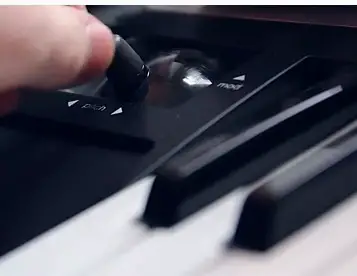



Music producers prefer to use midi controllers because of the several faders, knobs, sliders and buttons, which make it much easier to control and edit things during recording music. These also tend to be cheaper compared to their acoustic counterparts.
Buying the Best MIDI Controllers
Best MIDI Controller Keyboards
The MIDI controller keyboard is the more popular type of controller, used by songwriters. performers and even by other instrumentalists.
It’s very easy to enter the notes using a keyboard.
These are also available in compact sizes, which comes in handy when space is limited. And if you’re a pianist, you can opt for a full size 88-key model with weighted keys.

MIDI Pad Controllers
A pad controller is commonly used got creating beats, but can also be used to create and record bassline, melodies, and chords.

Important things to look for in a MIDI pad controller are the pad count and layout, as well as the configuration options.
MPC Controllers for Beat-making, Sampling, and Sequencing
 The main difference between MPD and MPC Controller is that one is just a MIDI controller whereas the other has a built-in sound engine.
The main difference between MPD and MPC Controller is that one is just a MIDI controller whereas the other has a built-in sound engine.
MPC (Music Production Controller) is a hardware that has the ability to generate its own sounds.
MPD (MIDI Pad Controller) is a controller device, without having any sounds of its own.
An MPC can also act as a controller, and is usually expensive than am MPD.
With an MPC, you have to spend time to learn how to use all its functions. contrary to most beliefs, you can actually do a lot more with an MPC, other than just make beats.
Most enthusiasts usually buy an MPD (because its cheaper), and later on upgrade to an MPC.
AKAI MPC SAMPLERS
Akai MPCs (originally known as MIDI Production Center, but now they’re known as Music Production Controller) are popular electronic musical instruments that is kind of a drum machine, a powerful MIDI sequencer and a sampler ability to sample one’s own sounds) rolled into one.
Akai MPCs use square rubber pads that can be pushed, prodded, or even banged. The Akai MPC has been an industry-standard tool for beat-making, sampling, and sequencing for decades.
Over the years, Akai’s MPC series samplers have had a great impact on hip-hop music. The first model — the MPC60 — hit the market in the late 80s, at a time when hip-hop borrowed and reinvented classic beats and melodies. The MPC’s intuitive, pad-based design and relatively affordable pricing attracted several hip hop enthusiasts to music production.
Recent Akai MPC models allow you to be more creative and feature increasingly powerful sampling, storage, interfacing and sound manipulation facilities, which broaden the use of instrument beyond just drum and rhythm tracks. They are easy to integrate with your Mac or PC, provides the experience of using a traditional MPC, with the advanced capabilities of a DAW.
Akai has now released two models — the MPC Live and the MPC X.
- Akai MPC Live on zZounds: Build beats without a laptop. MPC-Touch-style 7″ touchscreen, battery-powered beat machine.
- Akai MPC X on zZounds: Classic Akai workflow, no computer required. 16 pads, 10″ color touchscreen. 10 GB of sounds on board.

MIDI Wind Controllers
A wind controller (also referred to as a “wind synth”, or “wind synthesizer”) is a wind instrument that can generate MIDI messages and lets you control other midi-compatible devices, synthesizers.

You need to make a standard MIDI connection and these make no sound by themselves.
When it comes to breath-controlled instruments, Yamaha and Akai are the to major names out there. These look more like a saxophone but can be played by flute, oboe, and clarinet players as well.
Unique MIDI controllers
A lot of gamers are using a music Instrument as a game controller to play popular video games.
Controllers that resemble musical instruments (guitars, drums, keyboards) enable gamers to also create sounds and play music while playing games.
Some controllers let you construct your own controller (feels like a real instrument) with pressure-sensitive silicone pads. It allows artists to use gestures such as vibrato and bending that is not fully possible on traditional MIDI controllers. Modules like piano keys, guitar strings, drums pads offer an infinite playground for musicians. You can use it with a wide range of software and hardware.
Final Thoughts
The real advantages of a midi controller are versatility and portability. They give you control over virtually the entire range of modern music hardware and software while sometimes even being compact enough to fit in your laptop computer bag.
You may also want to read this article that explains what you need to setup your home studio to produce music.
KeytarHQ editorial team includes musicians who write and review products for pianists, keyboardists, guitarists & other musicians. KeytarHQ is the best online resource for information on keyboards, pianos, synths, keytars, guitars and music gear for musicians of all abilities, ages and interests.



Leave a Reply