
Digital Piano Repair: Some of the most common problems that music keyboard and digital piano owners face, and their possible solutions!
Common Problems Faced
Digital keyboards and pianos are usually sturdy instruments and do last a long time without giving any problems, especially if you have been taking proper piano care
But then there are occasions when you may have to get it repaired. Issues related to the Piano keys are the most common problems faced, though there are some other problems that your piano keyboard could face.
The most common digital keyboard and piano repairs needed are:
- Broken keys or sticky keys
- Keyboard does not switch on
- No or Uneven Volume
- LCD Broken, cracked or does not light up
Taking regular care of your piano keyboard instrument is always recommended. A mini vacuum tool/micro vacuum attachment for cleaning crap out of most electronic products, and other cleaning and repair toolkit can come in handy for cleaning difficult areas of your keyboard instrument.
But if there is a major problem, the only recommended solution I am afraid is to get it repaired by your nearest authorized service facility, or take it to your nearest musical instrument shop and get it done by a qualified and reputable professional.
Want to do it yourself?
In some countries, you may not have easy access to qualified servicing professionals. So you may try out some of the suggestions mentioned below by visitors here on this site, but that should only be your last resort… and that too, if you are a person who has the aptitude to open and fix things!
Related: Piano Care Tips to Ensure Longer Life
Piano Keyboard keys Repair & Replacement
‘Sticky keys’ is a common problem on keyboard instruments. Even if a single piano key has an issue, it can be frustrating. You will need to get the key repaired or get a replacement for the piano key.
- How to remove or disassemble keys from the piano keyboard?
- Where to buy replacement piano keys
- How to fix sticky keys
- Useful Sticky keys solution for suzuki digital piano
Although not the ideal solution, you may consider using the keys from the lower octaves.
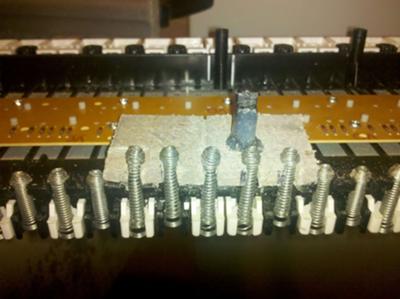


Keeping your keyboard instrument in a place with excessive humidity can affect the internal circuitry causing the keyboard to behave weirdly. The whole keyboard (all the keys) may stop responding to touch while everything else continues to operate properly. However, when you move the instrument in a dry atmosphere (or in an air-conditioned), it may start working again.
Excessive humidity can cause problems to electronic keyboards. This is because the moisture can cause corroding in the electronics contacts.
Keyboard won’t turn on, circuit board problems
Freezing, Locking up, Doesn’t turn on properly
This is comparatively easy since it could be more to do with the software. Check out the “Initialise” or “Factory Reset” procedure in your user manual. If not there check out the manufacturer’s web site for more information.
This usually restores normal operation but “Please save your data (your own songs, styles, etc.) before you attempt this”. In general, if you save lot of your work on the digital keyboard/piano, it’s always safe to regular backups on your computer or any external storage.
On some Yamaha PSR keyboards, when you are in the Disk mode, panel operations cannot be executed, except if you are doing any of the disk operations. So, playing the keyboard will not produce any sound. It might seem that the keyboard is not respond to buttons, but it is not so. You can use the Disk mode to save and load important data so functions around only that activity are allowed.
Related: More reasons why keyboard won’t turn on
Poured water on your Digital Piano Keyboard? You should let the keyboard dry for a few hours at least to make sure it’s dry. If required remove the top and see if it looks dry.
Do not rush to turn on the music keyboard as the unit may short due to the water (water is a good conductor of electricity).
Main Circuit Boards Related Problems
Most of the common repair problems in digital keyboards revolve around keys, speakers or the LCD display. These are comparatively easy to fix, especially the ones that involve changing keys. But sometimes your synthesizer or piano keyboard may just refuse to switch on.
And the reason could be the Circuit Board (motherboard), or maybe some other chip. Remember, that a digital keyboard, just like a computer, has a circuit board (main-board) and chips inside.
Related: More main board, motherboard, circuit boards related issues
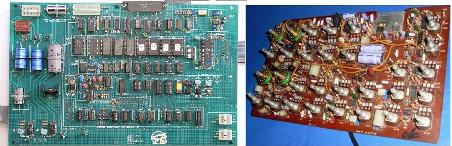
You should be able to change the battery if you have the service manual for your keyboard instrument. It is not very straight-forward but you can get it done.
Battery Leakage Inside the Digital Piano Keyboard
If you leave the batteries inside the keyboard instrument for many days, the batteries can leak and cause issues. When you turn the synthesizer keyboard on using the power adaptor, it may not turn on.
In such a case, you should try cleaning the affected area. You can clean acid-based batteries with baking soda and a little bit of water on a Q-tip or old tooth brush. Never put water directly on the acid. In order to neutralize the leaked alkaline you will need a household acid like vinegar or lemon juice. A Q-tip or old tooth brush can help scrub the leakage from the electrical contacts. Always use household gloves and glasses and work in a well-ventilated area. Just remember that Alkaline batteries contain potassium hydroxide, that can cause eye and skin irritation.
Power Adapter, Jack, Cord Related Problems
Although not very common, a music keyboard may have problems related to the power supply. While a faulty power adapter can be easily replaced with a new one, if the issue is within the keyboard then it’s a complex issue.
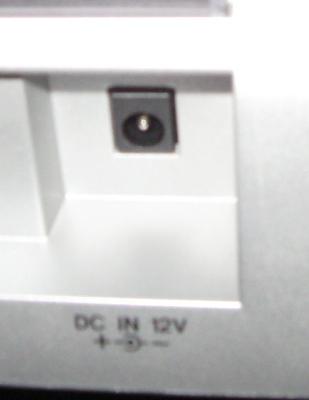

A malfunctioning AC power jack can be due to loose solder or something else.
It is very important to use the right power adapter for your music keyboard. So if a keyboard requires a 9V transformer, its best to use 9V, although the keyboard will work with a 12V transformer as well. In most cases, the keyboard instruments are built to handle some variations in the power supply. So that may not be a problem.
In order to isolate the problem, you can check if the keyboard works with batteries.
These issues could also be because the filter components on the power input has failed, or the capacitor has cooked and may have shorted out and stops the unit from working. To check try using batteries if all is well then check the power supply input for shorts or failed components.
- Open your keyboard (using screw driver) and locate the power jack.
- Remove the screw and remove also the connectors (make sure you remember where to put it back).
- De-solder the pins by using soldering iron and soldering pump (be careful while removing to avoid short circuit from the near parts).
- Order the replacement power jack and put it back using soldering iron and soldering lead.
In case you notice some spark every time you plug in the adapter, you should get the electric socket checked by an electrician.
It is also a good idea to place your keyboard instrument in some corner so that no one can trip over the wires if they are not careful, especially kids. You can even pack all the stuff back in the keyboard bag once you’re done with my keyboard playing (although its cumbersome).
You can connect various kinds of pedals to digital keyboard instruments such as piano pedals, expression pedals, foot volume pedals.
Having problems with the pedals of your digital piano? Occasionally they seem to work, but then the very next moment it doesn’t seem to work?
- Have you been looking for a technician to get them fixed?
- Do you own a Digital Piano and are wondering if a foot pedal can be installed on your piano?
- Have you lost the cable lead from the pedals to the relevant socket and looking for a replacement?
Related: Sustain Pedal doesn’t work, solutions to common problems

Any problem around the volume or sound of your keyboard is truly frustrating and does not let you concentrate on or enjoy your keyboard/piano playing. Common issues related to sound and speakers on piano/keyboard include:

Common sound related issues found on digital piano keyboards:
- No sound coming out of the piano, despite everything else working fine, which means the connection or power supply to the speakers could be a problem.
- No sound coming from the keyboard. All other features are functioning properly but no sound – no styles, no voices, no demos.
- Volume remains constant or is not responsive. Volume does not get loud. It remains very low even when turned all the way up.
- Replacement for the volume pot of the music keyboard.
- Headphone got stuck in the Jack of Digital Piano. A piece of the headphone got stuck in the jack because of which no sound was coming from the speakers.
- No sound from the speakers after plugging an headset adaptor into the jack.
- Piano sounds as If it is underwater, the sound echoes. Every instrument sounds like it’s a spacey sound.
- Static noise and popping sound coming from the speakers of the piano keyboard. In one case, the hissing sound started coming after the user added an expansion board to the keyboard.
Static noise and popping sound coming from the speakers of the piano keyboard. The static noise was coming from the auxiliary speaker as well, so it is not the speaker but something more. The sound increases/decreases with the volume control, and is also heard through headphones. All surrounding electronic devices, TV’s etc. were removed to eliminate external interference. The user also cleaned the key sensors, wire connections, speaker connections, vacuumed the case, used computer dusting spray.
Possible solutions:
As with most electronic items, there could be various reasons why it has happened.
The static noise could be because of the speakers (loose contacts) or because of voltage fluctuation.
Probably a faulty volume control (slider) – there may be dirt interrupting the contact, or the contact has worn out.
Try doing a factory reset; you should be able to find it in the user-manual. The problem could also be with the internal circuitry, because of which the right connections are not happening. In that case, I’m afraid you may need to contact a qualified electronic technician.
LCD/LED Display Related Problems
Any problem with the display can be quite frustrating, especially if you perform a lot onstage. Common issues related to LCD/LED display on digital music keyboard instruments.
- Screen flickers, having problem making the screen dim or brighter

Pro LCD Display Cleaning kits
Pitch Bend, Mod Wheel Repair/Problems
Are you having problems with the mod wheel, pitch bend of your digital piano? It doesn’t seem to respond anymore? Do you have a broken pitch/mod wheel lever on your synthesizer keyboard?
You will need to contact support for some technician to get this fixed.


One of my friends had a similar problem and he had to tape it to keep the wheel in the tuned position, about one-third down from its original position. It worked but obviously, it was not a perfect solution because he was gigging almost daily and didn’t have a backup keyboard.



Replacing other Broken Parts
Replace Broken USB on Digital Piano Keyboard
On some keyboards, the socket that takes USB may malfunction, or even break if you are not careful. The best bet would be to get in touch with support to find about the replacement part.
I think you get an adapter as well, which takes midi inputs at one end and has a USB port at the other end.
Replace broken hinges
In the case of a piano, you may face issues such as broken hinges which may cause the keyboard cover/lid to come off. These fixes are comparatively easier as you can get new hinges. The instruction manuals also have diagrams that would show how the parts are placed and can be removed if needed.
There are many online stores that sell keyboard parts. You may want to check with them. Some of them are good source for vintage parts.
Tools Required: Repair Kit
- You will need a screwdriver to remove the screws.
- A mini vacuum tool/micro vacuum attachment to clean any electronic product
- Tool kit for most DIY work
Get Help from a Professional Technician
In most technical cases, you will need to call a professional organ or digital piano keyboard technician.
Mind you, it can be expensive.
Many technicians may charge $100-150 just to look at it, and that won’t include any parts, labor, or anything involved with fixing the problem.
For some users, the cost of taking it to a service center for repair can be too high.
In some cases, the cost to fix the problem is more than the worth of the instrument. It can be so high that you’d rather buy a new keyboard instead.
Related Posts
- Piano Restoration – Commonly asked Piano Rebuilding & Restoration queries and their possible solutions, how much does it cost, what tools are involved, etc.
- Synth Repair Specialists – Synthesizer / Synth Keyboard Repair – Find a list of repair specialists who can handle any problem related to your digital piano keyboard instrument.
To Conclude
Though digital keyboards and pianos do last for a long time, there are some occasional defects which you will need to get repaired. Getting it repaired from a qualified professional or an authorized servicing center is your best bet. The brand of keyboard or piano should not matter much for repair work. Anybody who can fix a digital keyboard or piano should be able to do it for most brands. You may want to reach out to support in case you are unable to get any help for your brand of keyboard or piano.
Back to Home page from digital piano repair
KeytarHQ editorial team includes musicians who write and review products for pianists, keyboardists, guitarists & other musicians. KeytarHQ is the best online resource for information on keyboards, pianos, synths, keytars, guitars and music gear for musicians of all abilities, ages and interests.



My yamaha piano is not displaying anything on d screen,but only showing the green light. And its not bringing out any sound
We have a Kohler digital piano and have had it for about 10 yrs. We use it periodically for singing practice or just to play it. Recently my husband was just playing a couple notes and was done. He left the piano tuned on so he could go back to it. While he was in our kitchen I heard a POP, I didnt know where the sound came from so I then walked over to the piano and saw that it wasn’t on. I asked him if he turned it off and he said no. I clicked it on and off and nothing happened. While I was next to it, I smelled a slight burning smell. I have unplugged it so that nothing will catch fire. Do you know what could’ve happened? Do you have any suggestions of how to get it fixed?
I have a Yamaha Clavinova cpl311 that makes a loud whopping noise when turned on. It sounds like a helicopter. Any suggestions
I have a Casio AP-80R, I really like this piano, it is however quite old and has developed problems: “D” above middle “C” sticks up and will not go down. “A” above middle “C” is broken off. The peddles do not work, and there could be other problems. The light on the right side that tells you whether or not the power is on is broken. I took the keyboard off and it slipped out of my hands and the end hit the floor, it could have broken something. Is this piano worth fixing or not? Have any idea what it might cost? Is it too old to fix?
My church in Phila Pa Piano needs to be serviced
3856 Pulaski Ave Phila Pa 19140
I look forward to your email
[email protected]
I have a Behringer Concert piano with several fallen keys. How can I get this repaired or get parts and instructions to repair myself.
Did you every get advice on this? I have the same issue myself…
I have a Yamaha CLP-535 digital piano and the transposer will not work anymore. I live in South Tenerife. Can anyone help me? Thanks.
i have a korg triton le workstation plays back but theres no sound from keys. i also have a roland fathom that doesnt light upcan anyone help
The sustain pedal is not working.I suspect it is the contact component inside as there is nothing else in there.There is a number on it .JT-2.10.08
Did you get a reply? We have a sustain pedal issue as well?
Thanks! Jen
Ps … it’s a Korg C-360. Also, your site says you come to us. Where are you located?
I have a yahama clavinova that the middle c blurt out loud when playing do you have solution
I have a Yamaha Clavinova CLP-50. When the keys return there is a knocking noise which is very offputting. Do they have felts that could be worn? I live in Victor Harbor South Australia, and cannot find anyone even in Adelaide who could advise me ,or inspect it. Can you help me. It was tranported from Sydney. Could the move have affected it? It spoils playing it
Hello,
I am looking for a repairman for my digital piano Classico 700 that can come to my home. I am disabled.
In general the piano is in great condition, however one key is no longer pressure sensitive- always plays at full volume- two dashboard buttons don’t work, and the cabling to the pedals has been clipped.
Anyone who can repair Korg digital piano? Some keys are not working.
I have a Casio Celvianothat the A key blurt out loud when playing do you have solution . Thank you.
Where can I get a Roland keyboard repaired. Thanks
You can call Roland support, or visit some local musical instrument shop and check if they have a technician who could repair your keyboard. If you want to give it a try yourself, you can check YouTube videos where it shows how to open keyboards, though this option may not be for everybody.
I have a petite grand digital piano and the middle C used to sound occasionally, but now does not sound at all now when I strike the key. Any repair advice?
I have a Samick Kohler digital piano, and the sustain foot pedal has “dropped”. Who can I call in the Phoenix, AZ area that would have the knowledge and expertise to repair it?
Thank you for any assistance that you can offer.
Karen
I have a Yamaha piano p105 and when I play 3 Note chord it Flats the 5th.
Any thoughts?
I have a Behringer Concert piano, several fallen keys. Any tutorials out there?
I have a Yamaha full size GDX 620 and a few keys are dead and one is too loud. I know it’s probably dust under the keys but I don’t want to take it apart and try to repair it myself…saw this done on U tube. We live in Maui Hawaii so need to know where I can have it serviced here.
Thanks, Suzanne
I’m looking for a DORIMEI 8802 motherboard
Can you please help me?
Where I can fix digital piano Valdesta Classico 700 in New York? One key is too loud. suddenly many buttons stopped working.