
A Digital music stand is a music reader (with a screen) that displays sheet music. It is a modern version of the traditional music stand and lets you access electronic music scores. It solves many problems encountered when reading paper sheet music and enhances your enjoyment and performance.
What is a Digital Music stand?
In recent years, a whole new way of reading music has emerged with the introduction of the digital sheet music stand which offers several useful features that help musicians to optimize their performance.
A Digital sheet music stand makes reading music easier for every musician, and there is no longer a need for paper sheet music manuscripts.
There are a few ways in which you can use a Digital Sheet Music Stand:
- Purchase the music reading software and the hardware bundled in one device (for example MusicPad Pro, Same Page Music, eStand). It is often sold as a bundle that includes a specialized electronic music stand.
- Buy only the digital music software that you can run on your own ipad, computer tablet, monitor or device (MusicReader), which can be mounted onto a traditional music stand.
Digital Sheet Music Stand: Features
You can organize all your sheet music in one place, step-thru PDFs with a foot pedal, take personalized notes, play attached audio, synchronize playlists, and do a lot more with these electronic music stands. These are lightweight and can be placed on most traditional music stands or on any desk.
Paper sheet music, including hand-written manuscripts, can be scanned into the system. Sheet music can also be imported or downloaded from the internet.
A partial list of exciting features of digital music software includes:
- Import PDF sheet music
- Scan printed and handwritten paper sheet music
- Display 2 (sometimes 3) pages of music simultaneously
- Internal audible or visual metronome and tuner
- Tempo and pitch correction
- Page turning without having to take a hand off your instrument
- Scroll music manually or automatically
- Split screen viewing
- Font change option
- Zoom-in magnification
- Annotate (edit) music in multiple colors, symbols and highlights
- Text input using copy/paste
- Import and play along with a recording
- Isolate and slow down difficult passages
- Import guitar tablature
- Library to organize and store music
- Group music into scores to play in succession
- Manage a search engine for sheet music
- Easy to use interface
- Network capable systems for bands and orchestras allow conductors to synchronize musical annotations to performers instantly
- Easy to transfer files between systems
A common digital music software feature that aids visually impaired musicians is called a “split screen”, “half page view” or “half page display”.
One page of digital sheet music is displayed as two separate pages of music on the monitor. The left side shows the top half of the music sheet and the right side shows the bottom of the sheet.
This allows you to read music significantly magnified, even more than 100% with a 19” or larger viewing screen.
Other visually enhancing features to watch for are font change options and zoom features that allow you to make detailed annotations. Some systems have HD image clarity and/or automatic quality enhancements for scanned music.
Some digital music software can turn your own computer – desktop, laptop, tablet PC or Ipad – into an electronic music stand! Your self-made unit can then be attached to a specialized or traditional sheet music stand, or rest upon the music desk of a piano.
For example, MusicReader PDF 4.0, in either its Basic or Pro versions, is leading-edge software that makes music reading simple and efficient. Some of MusicReader’s many features include:
- Convenient, hands-free page turning via foot pedal, touch-screen, or timer
- Built-in tuner, metronome, and recorder/player
- Multi-option annotation making
- Split-page feature for sight-impaired musicians
- Large and versatile music library for music storage
Among other platforms, MusicReader operates on Apple iPad, all Windows XP/Vista/7 laptops and desktops. In addition, it is specifically designed for compatibility with pen and touch screens, e.g., Tablet PCs and Apple iPad, and:
- Completely PDF based, simple to use Interface. Paper sheet music can be easily scanned and digitized. Import and convert music files and digital sheet music. Import Freehand MusicPad Pro (FH) Format
There are also several hardware options that nicely complement and make the software superior to standard sheet music reading. You can see the demo of a digital sheet music display.
Finally, some digital music stand systems include a fully functional, all-in-one computer with installed windows and software, a mouse, and a keyboard. It can sit on your desk to be used as a personal computer. Touchscreen systems allow your finger, a mouse, or a stylus to control your options.
A combination monitor/specially designed music stand system offers some or all of these convenient features:
- Easily portable
- Lightweight monitor (some about 6 pounds)
- Monitor less than 1” thick
- Easily detachable monitor
- Monitor attachment that allows tilt and rotation from landscape to portrait view
- Finger or stylus optical multi-touch monitor
- Easy pivot
- HD display
- Smaller stand footprint than a traditional music stand
- Height adjustable, collapses from 31” and extends to around 51”
- Attached or wireless foot pedal that turns digital music pages, forward and backward
- Knobs that lock music stand in place
Premium versions of the combo monitor/ stand may include these features:
- Fanless
- Silent footswitches for totally silent operation
- Large monitors (i.e., 20”)
- Many more unique features to be discovered
We will take a look at some electronic sheet music display devices / digital sheet music readers.
Top Digital Music Stands
Encore Digital Music Stand
Smartstand Digital Music Stand
Smartstand is a portable music stand that includes a simple multi-touch interface and hands-free page-turning pedal. The wireless sheet music distribution system allows you to easily manage the sheet music while performing.
Here’s how to make a digital music stand using RASPBERRY PI and TOUCHSCREEN.
Gvido Dual-Screen e-Reader
There are several ereading products out there, but the one from Japanese company, Terrada, is designed to read sheet music. Termed as Gvido, the dual-screen ereader uses two E Ink Mobius screens to display the sheet music.
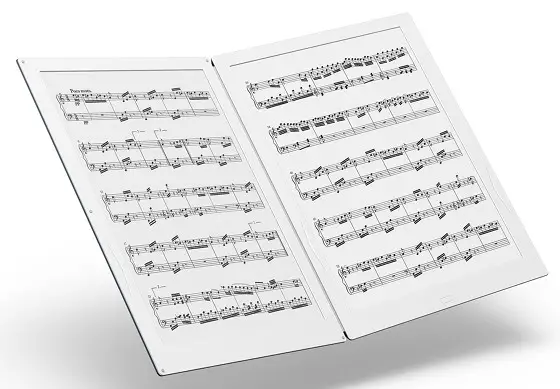
When closed, the device looks like a large, thin book. But when you open it, it shows sheet music for musicians. Just press the button on the right edge of the device, the screen is refreshed with the next set of sheet music.
The device looks classy and stylish, and gives you the best of traditional (sheet music) as well as the convenience of digital.
Key features:
13.3-inches with resolution of 1200 x 1600 dots and 16 levels of grey.
Wacom touch pen input, Electrostatic touch switch
8GB of internal memory, which can be expanded with a microSD card.
Comes with micro USB connector, 802.11a/b/g/n dual-band WiFi and Bluetooth 4.0.
Dimensions 480 x 310 x 5.9mm when open, Weight 650 grams.
Website: Gvido website.
KeytarHQ editorial team includes musicians who write and review products for pianists, keyboardists, guitarists & other musicians. KeytarHQ is the best online resource for information on keyboards, pianos, synths, keytars, guitars and music gear for musicians of all abilities, ages and interests.



Leave a Reply