
Compared to other popular brands, Casio produces affordable electronic keyboards without compromising on the features. Casio keyboards have enough features for you to learn about how digital technology interacts with music. A 61-keys keyboard is what you will need to learn to play the keyboards with both your hands. Available at discount prices, Casio keyboards are suitable for beginners who are keen to learn to play the keyboards. If you are looking for an in-expensive way to get started with learning to play the keyboards, go in for a Casio keyboard.
Casio Keyboards – Useful Features!
Here are some of the important features that you can expect to find on Casio 61-key/76-key/88-key keyboards.
Big Information Packed Display
You will get a big built-in display that shows chord names, tempo settings, keyboard information, staff notation of notes played, and more. You see everything that is needed for your keyboard performance.
A built-in backlight keeps the display easy to read, even in total darkness.
Music Challenge Keyboard Game
Music challenge is a game that measures your reaction speed as you press the keys in response to on screen keyboard indicators and fingering guide indications.
In addition to this, you can even use the built-in songs to master keyboard play.
Controlling the Keyboard Sounds
In Casio 61 key keyboards, you can select from a variety of sounds & styles.
In addition, you can use functions like layering, splitting, changing the pitch, using reverb, chorus, etc.
Recording & Editing
You have the feature to record your own keyboard play. An important feature that lets you hear your performance so that you can improve upon it!
You can use the existing auto-accompaniments or you can choose to edit and create your own accompaniments.
In addition to the above, Casio 61 key keyboards also include Midi functions, USB slot to connect to computer & other storage devices. With so many features available at a much cheaper rate, Casio Keyboards are indeed popular among many first time buyers.
Synthesizer Mode
Feeling creative? Want to come up with new sounds? You can edit the built-in sounds to produce your own original creations.
Use the collection of powerful effects such as DSP, Reverb, Chorus and more, to create the type of sound you want.
Built-in Flash Memory
Had enough of the current tones and rhythms on your Casio 76-key keyboard?
The built-in flash memory lets you expand your selection of tones and rhythms by downloading data from the Casio Music site, or from the CD-ROM that comes bundled along with the keyboard.
USB port & SD Memory Card Slot
The USB port on your Casio 76 key keyboard provides quick and easy connection to a computer. You can then use your computer to download midi data files from the Internet.
The SD Memory card slot helps to simplify transfer of data from a computer and lets you store volumes of data for later recall when you need it.
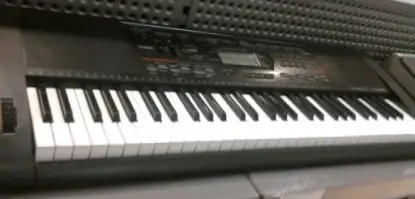
Make Use of the Music Management Software Application
Use the music management software program included in the CD-ROM that comes bundled with your new keyboard.
Though it is possible to move files from the Casio portable keyboard to your computer and vice-versa, you need a software application on your computer that will let you effectively do all these uploading / downloading of data.
And where can you find one?
The CD-ROM that comes bundled along with your Casio portable piano-keyboard has a software application that will let you do this.
For that, you will need to first install the music management software application available on the CD-ROM.
The software program supports transfer of the following type of data – SMF, Rhythm patterns, Registrations, Users songs created, Tone, etc.

A Midi interface allows you to connect a midi keyboard to a computer
What Can You Do With The Software?
Once you install the music management software, you can use the software program to easily transfer data from the computer to your casio portable-keyboards memory.
So any data that you may have downloaded from the Casio Music Site to your computer can be moved to your digital keyboard and you can start using it.
You can also do it the other way around. You can save user data, which you may have created on your keyboard, to your computer’s hard disk. You do this if you have many user created files and there is not enough memory space left on your casio portable keyboard.
What Applications Does it Contain?
The software basically has the following three important tools which will let you do all the moving around of data files.
- Wave Converter: This will let you create keyboard tones from the downloaded tone data files (.wav format).
- Rhythm Converter: This will let you generate keyboard rhythm data from the downloaded rhythm files (SMF format).
- Parameter Editor: This tool makes it possible to use your computer to edit the various keyboard parameters.
Also Read: Best Casio Keyboards & Pianos
If you have totally forgotten about the CD-ROM that came along with your casio portable-keyboard, it is time to get hold of it. With the music management software, you will be able to add new tones, rhythms, songs to your keyboard. Just download the relevant files on your computer and use the software program to add those to your keyboard.
Summary
Casio electronic keyboards come with several useful features. So go ahead and try them all.
KeytarHQ editorial team includes musicians who write and review products for pianists, keyboardists, guitarists & other musicians. KeytarHQ is the best online resource for information on keyboards, pianos, synths, keytars, guitars and music gear for musicians of all abilities, ages and interests.



Leave a Reply