
Blue Microphones Yeti USB Microphone is by far the best condenser microphone (with USB connectivity of course) that can capture pro-quality audio. The mic comes with several options and the best customization that gives you complete control over your recordings. You also have the option of going in for Yeti Pro studio mic, which comes with a few pro features.
Who Is It For?
The Yeti USB microphone is easy to set up, looks chic and delivers good performance.
You can use it for:
- Recording songs, for videos or animations
- Recording gameplay
- Voice overs
- Podcasts
- Streaming
- Conference calls / video conferencing and more.
- For Skype, and more.
This is a good starter mic for voice work (not really for pro work). Its a steal at this price point all though it has issues. It works fine but not built to last long. You will also very likely experience problems with the USB connector the first time. This mic also has lot of gain, and vocals sound best at about 10 inches.
Difference between Yeti & Yeti Pro Studio Mic?
The two mics are almost similar, except for a few things. Here are the differences between Yeti and Yeti Pro.
- Yeti Pro studio is meant for professional (hence the Pro in the name)
- Yeti Pro studio offers hi-resolution sample rates up to 24-bit/192kHz (four times more detail than CD resolution)
- Yeti Pro features an Analog XLR output
- Yeti Pro studio comes with quick-start templates created by Grammy Award-winning audio engineers, helps you get up and running as quickly as possible.
- Yeti Pro studio is more expensive
- Studio One Artist Recording Software
If you consider only the microphone, the internals and the specs are almost similar except for the differences mentioned above.
Blue Microphones Yeti USB Mic: Pros & Cons
- Pros: Easy to set up. Versatile USB mic. Exceptional Sound quality. Ruggedly built. Gives you four polar patterns to choose from (gives you the best recording quality). Works well with Audacity.
- ConsA bit on the heavier side (weighs over 2 pounds). Plastic knobs. Picks ambiance noise easily
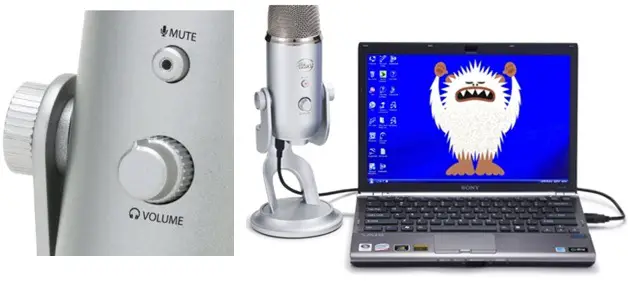
Blue Microphones Yeti USB Mic: Review
The Blue Yeti USB Mic looks great, sounds great, and can really improve the sound quality of you recording. You will need to get the hang of how best to use this mic (e.g. how close to the mic I should be, gain level etc) but you should be able to hear marked improvement in your recordings (no hissing background noise to begin with).
Versatile
This is definitely among the more popular USB mics out there – thanks to its incredible recording quality (for a variety of purposes). The mic has several modes for various situations. Its flexible, thanks to its three condenser capsules, which work together to create recording patterns that mimic multi-mic setups.
Plug and Play
You can easily connect the Mic to your PC/Laptop/Mac. Its pure PLUG and PLAY – No software is needed, and no setup hassle (just connect the USB cable). You can even use the mic with your Android Device/Phone.
Mind you, its a condenser microphone. In order to get a clean output from this mic, you need to record in a fairly silent environment, else it will pick up ambiance noise. The Mic picks full range of your voice quite well.
For pro recording
Yeti Pro offers dedicated XLR output as well, in addition to USB output. It offers a maximum recording resolution of 192 kHz/24-bit.
Small footprint
It has a small footprint, which makes it suitable even for desktop use. The provided stand is heavy and is of good quality. The base of the stand has sponge on the bottom to avoid marks.
Sturdy construction
The heavy metal construction and standard threaded mount (for larger stands) makes it more durable (usable for stage or studio use as well).
The cool looking Blue Microphones Yeti USB Microphone is great for superior quality recordings and is quite versatile. You can record anything and you can bet that the Yeti USB Microphone will pick it up. Even from 4ft away, you can be assured of the Yeti picking up and reproducing a crisp clear sound. You can change the settings with the multiple options that are provided for you to tweak with.
Blue Microphones Yeti Microphone: Video Demo / Review
Watch: Blue Microphones Yeti USB video review
Watch: Another video reviewing the Blue Microphones Yeti USB mic
Click here to Buy Blue Microphones Yeti USB Microphone
Watch: USB Mics: Review & Audio Comparison – Blue Yeti vs Snowball vs Audio Technica AT2020
Blue Microphones Yeti Microphone: Specs
Here are the main features of Blue Microphones Yeti USB Microphone – Blackout Edition
- Yeti offers zero-latency headphone monitoring (the mic has a headphone jack)
- It comes with headphone volume control, and has a little mute button just in case you need to clear your throat.
- Can record almost any situation with the Tri-capsule array
- Variety options of pattern selection – cardioid , bidirectional, omnidirectional and stereo. In the omnidirectional mode, the mic picks up sound from all directions. In the and a cardioid pattern, the mic pics up sound directly in front of the mic. The mic offers two more recording patterns: a stereo mode, and a bidirectional mode that pulls sound from directly in front or behind the mic.
- More options of gain a control, mute button, zero-latency headphone output
- New total blackout finish adds to the style
- Hassle free set up
- Plug and play: Can seamlessly run on Mac OS X (10.4.11 or higher) and PC (Windows 8.1, 8, 7, vista, XP)
- Made of solid steel metal
Accessories & Bundle
You may buy only the Blue Yeti mic, or you have the option of buying useful accessories (shockmount, boom arm) bundled along with it.
- Blue Yeti USB Microphone
- Blue Yeticaster Bundle: Includes microphone, Radius III shockmount (isolates from noise, shocks and ambient vibration), Compass boom arm (for easy adjustment of the mic)
- Blue Yeti USB Microphone with Pop Filter (for the best vocal recordings)
- [easyazon_link identifier=”B00N1YPXW2″ locale=”US” tag=”keytarhq04-20″ cart=”n”]Click here to read more about these options[/easyazon_link]
Blue Microphones Yeti Microphone: Buying Links & Prices
 The original Yeti model works great for most computer-based work/applications, but for serious recording works, you should upgrade to the the Yeti Pro (in fact, all the Blue microphone in this price range are great). Its definitely worth the price, you should also consider getting the filter and the headphone set.
The original Yeti model works great for most computer-based work/applications, but for serious recording works, you should upgrade to the the Yeti Pro (in fact, all the Blue microphone in this price range are great). Its definitely worth the price, you should also consider getting the filter and the headphone set.
The Blue Microphones Yeti pro mic is definitely among the best USB mics available on the market. If you are looking for a microphone that has excellent clarity and studio like quality, the Blue Microphones Yeti USB Microphone is the one for you. Except for its size, Yeti offers much more to the end user with great sound quality, big sound, better depth and detail.
Buying Link/s
- Blue Yeti: Buy on Amazon | Buy on zZounds
BLUE mics Yeti mics are compatible with PC and Mac; easily plugs into computer via USB port.
KeytarHQ editorial team includes musicians who write and review products for pianists, keyboardists, guitarists & other musicians. KeytarHQ is the best online resource for information on keyboards, pianos, synths, keytars, guitars and music gear for musicians of all abilities, ages and interests.



Audio quality of the Mic is decent considering the price. I use mostly its “Cardioid Mode” for voice over for my YouTube channel.
The Blue Snowball ICE is also good but Blue Yeti Microphone Yeti takes you recording to the next level. The Blue Yeti microphone provides more settings like, pattern, gain, mute button etc.
I bought this microphone way back in 2011. As an amateur singer, at that time, I was looking for a microphone for quality recordings.
I was very satisfied with the result of this microphone (from an amateur point of view).
Today I am sound manager, and I still make demo recordings with the Yeti microphone.
It is a basic microphone with a built-in sound card (mute button, input gain adjustment, headphone jack to hear live sound).
You can use it to make amateur (and even semi pro) recordings.
Surprisingly, they haven’t reduced the price because it’s been close to a decade since the mic was first introduced. I guess quality has a price tag, and I think its still affordable given the quality of the microphone.
An example of use of this microphone (yes it’s me, I’m a little pub haha)
I hope this advice was helpful.