
Piano Keyboard features and other music related information! Find answers to your questions regarding features/functions on digital keyboards/pianos.
Using the Various Features (FAQ)

- Input, Output, Jacks, Connectors on Digital Pianos & Keyboards
- How to connect a music piano keyboard to Laptop/Computer/iOS Device (iPad, iPhone)?
- How to playing standard MIDI files on Musical Keyboards
- How to create interesting Voice Combinations on your Music Keyboard (Tutorial)
- How to create your own user tone on a music keyboard using the Synthesizer Mode
- How to use the Mixer features on a music keyboad
- How to use songs, sequencer and recording functions on electronic music keyboard
- How to Save & Load song data on a Piano Keyboard
- Piano Accompaniment Patterns: How to use styles, accompaniment, fingered mode: Various ways in which the accompaniment can be used.
Input Output Jacks on Keyboards & Pianos
Learn about the various Inputs & Outputs available on digital keyboards & pianos, what are their uses (how to use them).
Yamaha Education Suite / Keyboard Lessons
How to use the Yamaha keyboard lessons, available on most beginner Yamaha keyboards.
Internet Direct Connection (IDC) for Yamaha Keyboards & Piano
How to get your Yamaha keyboard online (through Internet Direct Connection) and download your favorite midi songs & sheets for learning & practicing.
Digital piano to Laptop / Computer
Here’s how to connect your digital piano keyboard to Laptop / Computer so that you could make use of the various music software available.
Teach Music Online
Use your Digital piano/ Keyboard to provide music lessons over the internet, via your computer.
How To Mute the Bass Track
How to eliminate the bass track so that your partner can play live bass.
In most Casio keyboards, you have the mixer section where you find 16 different channels (aka tracks), each denoting the various instruments that form part of the accompaniment. So you will see tracks for drums, guitars, bass, piano, pads, etc. Just mute the one that you see for bass and for that accompaniment the Bass part will not play. It’s not difficult to find the user manual online. Just do a search on this site itself and you should be able to find the link to download the user manual for your music keyboard.
How to Use Transpose Feature on Music Keyboard?
How to use the transpose feature so that you can play/sing in a different key?
It’s easy. Just set the Transpose button to the number of semitones you would like to go up higher or lower. That’s it. Now when you play in the key that you are comfortable with, it will sound as if you are playing in the new key.
How to Get Music/Songs from Keyboard to a MP3 CD Player
Do you have some music that you would like to on computer or playable? Want to know what’s the best way to record the user songs, which you have created, on to a CD so that you could listen to it on your home system or in your car? Here are some options.
- See if the keyboard brand provides any software which converts midi songs to wav files. That way you can copy the user songs on to a pen drive, load the songs on a computer, convert them to wav files and burn it to a CD (or just refer to the pen drive whenever you need the songs). Most keyboards also come with a bundled CD containing music software, which is capable of some basic music recording abilities. You may use that to record the audio from your music keyboard.
- Another method is to make a connection from the “Headphone Out” on the keyboard to the “Line In” on the soundcard of your computer…and record whatever your keyboard plays, on to the computer. You will need a software program like Audacity installed on your computer; you can download it for free from Sourceforge. Within the software, you will have Start and Stop buttons to begin and stop the recording. You can then save the recording as wav files which you can then burn on to a CD.
- Remember, the music saved in the floppy is in the midi format, which is not the actual sound but the instructions on what needs to be played, so it may sound different. To get the sound as-is, you will need to record the sounds/styles of your keyboard in a wave format. For that you will need to take the line-out of your keyboard and feed it to the line-in of your computer. Most recent computers/laptops should be able to record it well. If you are familiar with music recording, and own an audio interface, the sound recording will be much clearer and better.
- You can always do it via a computer; take your music to a computer and from there copy it to the device of your choice. Most recent keyboards allow you to directly write to, or read from flash drives, which also makes it quite easy to port your music.
Is there any setting that can make the LCD screen on the Digital Piano to show both Clefs together?
Some digital piano models can show them, but most piano keyboards (beginner ones) show only the treble clef. There’s no setting that can make both the clefs to appear. Either the model has it or it doesn’t. But even if it is showing just one clef, usually you will see the chords above the clef, for important notes. Just as in a fakebook. That tells you what you should be playing with your left hand.
How to Export User Songs from Music Keyboard to Computer – PC / Mac
You just need an auxiliary input cord that goes from the headphone jack on your keyboard to the microphone input on your computer. That will let you record but don’t expect great audio quality. For that you need a sound card. You do get USB ones. For the export-related question, once the software is installed you can export the songs easily and save it there. But if you are looking for proper editing features and adding effects, you need to work with DAW software.

How to Use the Vocal Harmony Feature on Digital Piano Keyboard
The Vocal Harmony function is the perfect tool for the singer in you, as it really enhances the overall vocal quality that is produced. Even if you’re a bad singer, it can actually help you make sound a lot better. It can be used for seamless mixing and accompaniment, and some keyboards also allow Gender and Pitch correction so that you can adjust your voice for better overall feel. Most quality arranger workstation keyboards (not the entry-level ones) have this feature. These keyboards are packed with useful features that can help a keyboardist of any level, from the novice to the expert. Keyboards with the vocal harmonizer can help those who’re seriously into keyboard playing. Try one for yourself and get the full experience today.
The way this feature works is, you hook a microphone to the keyboard, sing into it, and use the harmonizing feature, and you instantly sound like a choir. It recognizes the chords that you play and changes the sound accordingly. The better Keyboards provide authentic sounding harmony to your vocals. You get thousands of song files on the Internet that contains lyrics and harmony information. You can load any of these songs and follow the lyrics on the screen, or connect the video out jack to your television so that your friends can sing along with you. The better arranger keyboard workstations have several features to help you play as a one-man band and also gives you a combination of quality weighted keys. If you sing in addition to keyboard playing, this can be a good feature to have. However, you won’t get a good quality vocal harmonizer in a cheap keyboard. You can always go in for a used keyboard but for good sound quality, expect to pay in excess of $400.
Quantizing: How to Auto correct Notes & Drum Beats
If you are new to recording music, be it with your keyboard or using a software, there are many occasions where you’ll find that the notes recorded are slightly off the beat. Most of your notes will be fine but just a few will be here or there. An easier way to do is to use “Quantization”. It’s used to auto correct notes & drum beats. It provides a more beat-accurate timing of sounds.
If you’re a beginner musician and only have been concentrating on playing a musical instrument, chances are that you may not have heard this term. But when you start recording your stuff, one common problem that many face is how to get several of their notes on the right beats. You could manually move every note yourself, but then its not effective if you’ve recorded a lengthy song. You can save lot of time if you know how to quantize the notes.
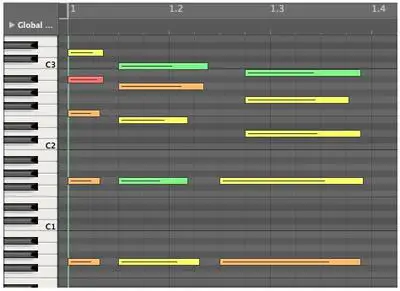
Some of the more common adjustments that most musicians do using this technique include:
- Pull the notes to the nearest whole beat.
- Pull the notes to nearest half beat.
- Pull the notes to nearest quarter beat. etc.
Checkout these videos to learn more on “What is Quantization in Music”:
Almost all the recording software have this feature. Most electronic keyboards also have this feature (it may not be there on some of the entry-level keyboards). Unless you have a professional keyboard, its usually cumbersome to use this feature on most keyboards. On a software, its easier though.
Irrespective, its a good idea to understand the concept and learn how to quantize notes in Music.
KeytarHQ editorial team includes musicians who write and review products for pianists, keyboardists, guitarists & other musicians. KeytarHQ is the best online resource for information on keyboards, pianos, synths, keytars, guitars and music gear for musicians of all abilities, ages and interests.



Leave a Reply