
The Yamaha EZ-220 61-Key Keyboard comes with light-up keys and the yamaha education suite that makes its easy to learn the built-in songs, you basically just follow the light-up keys to play the right notes. While most kids love this keyboard, it will also work well for adults who’re learning to play. 61 touch-sensitive keyboard with 61-lighted keys, built-in Yamaha Education Suite, free Page Turner iPad app and 100 preset songs with digital score make the EZ-220 the perfect learn-to-play keyboard. It’s a good beginner’s keyboard with the ability to even harness the power and versatility of the computer/iPad. The package/bundle includes Yamaha EZ-220 Keyboard, stand, headphones & bench. [easyazon_link identifier=”B009115NPG” locale=”US” tag=”keytarhq04-20″ cart=”n”]See PRICE of Yamaha EZ-220 on Amazon[/easyazon_link].
Yamaha EZ-220 Review: Beginners keyboard that allows even a complete novice to play a few songs on the keyboard
Here we take a look at this popular beginner keyboard, that has good sound and set of features, including guided lights. If you’re a Yamaha fan and looking for a keyboard from a trusted brand, you will like the EZ220 keyboard.
Yamaha EZ-220: PROS & CONS

- PROS – Affordable, Many Features, Learning System
- CONS – No Split-keyboard, No Sequencer
Who Is It For?
- For those who want to get started on an affordable keyboard.
- Those who want the keyboard to help them learn few songs.
Yamaha EZ-220: Features
The EZ220 is a great learning keyboard that will help you to play with both your hands. The built-in learning system makes you confident with your left hand as well, with the lighted keys helping you all the way to learn your favorite songs.
The keyboard and the songbook features several popular tunes. With help of the guided lights, you can now even play “Fur Elise”, although with one hand to begin with and at a slower tempo. Hey, but that’s still good enough to show off your new found skill to your friends and family.
You can also connect your iPad to this USB keyboard and use software such as Synthesia to learn to play piano (it doesn’t come with the cable though). Once connected, the appropriate keys light up when any song is played and music comes through the keyboard speakers/headphone jack.
If you’ve kids who can read music, they can really have lots of fun with the lighted keys. The lighted keyboard, several voices & styles, and other features will surely keep your kids entertained.
Having said that, the lighting system is something that will excite kids more, and adults may not use that feature at all. The ability to shift octaves will appeal to some users.
[easyazon_link identifier=”B009115NPG” locale=”US” tag=”keytarhq04-20″ cart=”n”]
 [/easyazon_link]
[/easyazon_link]USB to HOST
The EZ-220 USB TO HOST port lets you connect the keyboard to your computer for use with a wide range of music programs, be it for education or composing or just entertainment. There’s even a specially designed clip that secures an iPad to the included music rest.
Wait-Lit Key Feature
This is the feature where a song would lit the keys and wait for you to play the key before proceeding ahead. On this keyboard, when this feature is in play, the background music still plays. Now some find that to be distracting feature, but you cannot turn the background accompaniment on this keyboard. The Casio LK-280 keyboard lets you do that, but its a bit more expensive.
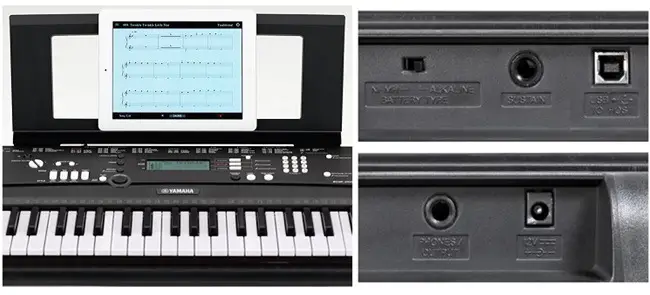
Competition Check
When it comes to lighted keyboards, this one is definitely the best.
- [easyazon_link identifier=”B005N4N2CQ” locale=”US” tag=”keytarhq04-20″ cart=”n”]Casio LK-280[/easyazon_link]: You also have the option of going in for the Casio LK-280, which is slightly cheaper and comes with lots of features.
- [easyazon_link identifier=”B003FRMRC4″ locale=”US” tag=”keytarhq04-20″ cart=”n”]Yamaha YPG-235[/easyazon_link]: This one doesn’t have lighted keys, but it comes with 76 keys and offers good value for money.
- [easyazon_link identifier=”B01CFOABFW” locale=”US” tag=”keytarhq04-20″ cart=”n”]Yamaha NP12[/easyazon_link]: This one is a 61-Key keyboard with a nice set of piano sounds and very few features. Its basically for practicing.
Yamaha EZ-220: Video Demo
Here’s video review of this 61-key piano keyboard:
Yamaha EZ-220: Specs
Here are the key features of this lighted keyboard:
- 61 touch-responsive keys (good for serious learners)
- Decent sized LCD Display
- Polyphony: 32 Max
- 392 Voices, 100 Styles, 9 types of reverb
- Number of Preset Songs: 100 plus one demo song
- Fingering: Multi, Style Control: Intro, main x2, fill-in, ending
- One Touch Setting (OTS)
- Yamaha Education Suite (YES), Lesson/guide
- Headphones: You can connect one
- USB to host: to connect to computer
- Built-in wireless connectivity to the free Page Turner iPad app
Although this keyboard lacks features like on-board recording capability, and Split-keyboard instrument playability, this is definitely a good beginners keyboard. This is a good keyboard and with the help from the ABC Keyboard Stickers sold separately, kids can learn to play faster.

Yamaha EZ-220: Buying Links & Prices
The Yamaha 61-key EZ-220 keyboard is a good choice for beginners, who want to start learning to play the piano, on an affordable keyboard. Intermediate players may probably like a more robust and better looking product. But this is a good keyboard if you don’t want to spend a lot of money. It has got sufficient features to help you improve your skills and also has the ability to interface with a computer or the Apple iPad.
Buying Links
- [easyazon_link identifier=”B009115NPG” locale=”US” tag=”keytarhq04-20″ cart=”y”]Buy on Amazon[/easyazon_link] | Buy on zZounds | Buy on Walmart

Have any views on the Yamaha EZ-220? Please share it below.
You can checkout more lighted keyboards here.
KeytarHQ editorial team includes musicians who write and review products for pianists, keyboardists, guitarists & other musicians. KeytarHQ is the best online resource for information on keyboards, pianos, synths, keytars, guitars and music gear for musicians of all abilities, ages and interests.



Its a good “beginner” keyboard for our family, it has touch sensitive keys, and the light up key lessons are great too.
What sets this keyboard aside is the built in tutor, where the keys light up for you to follow. The light up system makes it easier for a complete novice like myself to actually learn and play something on this keyboard. The lights can also be switched off, if required.
The Yamaha ez 220 is much better than the Casio LK series keyboard (lk-280). Although this keyboard isa bit more expensive, its definitely well worth the money. I’m sure you’ll have many more hours of enjoyment.
The Casio lk-280 is priced higher than this one. Its also a good keyboard with several features..
I’m a “senior citizen” and decided to learn to play the piano. I like its light-up feature, great for learning to play songs available in the keyboard. I also bought the “Survival Kit”, which came with a power adapter, a sustain pedal, earphones, and vouchers for some online piano lessons. This keyboard is more than enough for me to learn to play the piano.
I am happy with the quality of the keyboard – look-wise and also sound wise. Easy to use, and you can learn a few songs without an instructor.
I wanted this keyboard for practicing and to run in the background with my guitar. Sound quality is great, it has accompaniment to add in synth and bass lines. I wish it was able to record even short pieces to play back instead of the pre-loaded sounds, but its great for messing around and great for a beginner.
I bought the EZ-220 keyboard because of the light key feature – When you select one of 100 pre-loaded songs to play, the keyboard keys light up to show the notes of the song. Another good feature is the link to Apple Ipad and the Page Turner app which provides sheet music for the play list. overall, for the price the Yamaha EZ220 is a great learning keyboard.
You can use it with iPad and use the several apps that exists to help you learn to play. If that is how you learn, go for it.
Here’s the link to the Ez-220 user manual
Apt for beginners and new students. Great sounds and the interactive songs sparks the willingness to learn in kids. On-board speakers are fine for practicing but you can always connect external speakers for better sound. The iPad tool is great for sight reading music. It has got touch-sensitive keys. You can even add a sustain pedal.
How to add more songs for beginner playing learn mode? This keyboard is limited to 100 songs
How to use this keyboard with emedia software in learning mode?
Are you asking the software is unable to recognize the keyboard?
Most software look for an active MIDI instrument on launch. If you start the program and then connect your keyboard, the software won’t acknowledge the keyboard. Ideally, you need to connect your keyboard, turn it on, and then launch our program, or you could simply close the software application and relaunch it if your keyboard is now on.