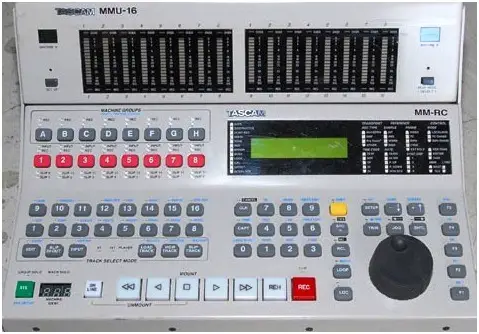
Its a great time to setup your own studio and start producing your own music. Its not expensive to get the right recording gear for your studio, which can be setup even in one of your bedrooms.
We will also take a look at some of the top CD/DVD production/duplication services, in case you wish to bulk produce your music (on CD, DVD, flash drive, Vinyl), which you wish to distribute among fans (or sell to them) at some event.
There are several good CD and DVD manufacturing facilities out there, which you could hire. Professional artists and businesses approach CD and DVD manufacturing companies to take their audio and computer CD duplication & replication and their DVD replication & manufacturing projects from concept to finished product.
| Music Production | ||
|---|---|---|
 MIDI Controller |
 Audio Interfaces |
 MIDI Software |
|
|
 Cables |
 Desktops / Laptops |
Audio CD Production! Want to record and create your own music CD?…and that too in an affordable budget?…Use your Computer!
With PC’s becoming more and more powerful, and at the same time much cheaper, you will be happy to know that it is possible to create professional tracks using just your PC.

To be able to do audio CD production, you will need to set up a small studio at home!
This will not be very expensive affair and neither will you need a lot of space because your PC is going to be the heart of this recording studio.
You do not have to be a geek either as most of the connections are pretty straight forward.
So what all things you need to have a Audio CD production setup at home?
Let us find out…

Computer – Heart Of Your Studio
You will need a Computer with the best configuration as recording on a PC can take up a lot of resources. You will need a very powerful PC with more than 1 GB RAM.
If you are serious about music production and are planning to buy a new PC for that purpose, go in for the best configuration that you can afford.
You can use that computer for Video Editing & Production as well.
Soundcard – For High Quality Sound
Although every computer comes with a built-in soundcard, they are not meant for music production.
You will need to buy a good soundcard to generate a high quality sound!
Besides, a soundcard comes with multiple line in/outs and midi in/outs which let you connect your keyboard/piano, microphone and other musical instruments to the soundcard.
This way your studio setup can record both MIDI as well as audio tracks. Tascam, RME, M-audio, MOTU, Creative are some of the leading manufacturers of soundcards.
Sequencer – Record Your Sound Tracks
A software sequencer is the most important piece of music production software within which you do all the recording, organizing and editing of your sound tracks.
This is the place where you bring together all your tracks, apply the needed effects, do all the tweaking and then produce the final mix which you can then copy on a CD.
Sonar and Cubase are some of the most widely used sequencing software. You can record audio as well as midi tracks using these sequencers.
If you will not be recording vocals and live instruments then you can even consider Reason or Fruity Loops.
Need Additional Sounds?
To create better music, you will need more and better sounds!
You can definitely use your electronic keyboard sounds for recording but you can even consider using VST instruments.
VST stands for virtual studio technology which simply is an architecture that lets you use audio plug-ins within software sequencers. A VST instrument is a software synthesizer/sampler which can be used within software sequencers like Cubase.
A VST instrument is just a software counterpart of your electronic keyboard. All the sounds are produced by the software instead of your keyboard.
Effects/Processors – Enhance Your Music
To give more depth to your music and to make it sound realistic you will need to use effects.
You can use various effects like reverb, chorus, flanger, etc. to make your music sound better. Besides, you also need to pass your mix through equalizers and compressors to make your sound louder and punchier.
These are basically software plug-ins (VST effects) which you will have to use within your sequencer. You will need to apply them to whatever tracks you wish to apply to.
Speakers AKA Monitors
Audio CD production will need a good set of speakers, also known as monitors!
You will need a good pair of active monitors (comes with built-in amplifiers) to be able to hear your music clearly and to look for problem areas.
If you are short of budget, you can use your home music system to listen to the output but later on it would be a good idea to get a pair of dedicated monitors for your studio setup.
Conclusion
The above mentioned hardware/software is what you will need to setup your own studio at home to be able to do Audio CD production.
You don’t have to buy everything at once if you don’t have the budget. You can plan your purchase by going in for one thing at a time. If you intend to record vocals/live instruments then you will need a microphone as well.
Back to Home page from Audio Music CD production
KeytarHQ editorial team includes musicians who write and review products for pianists, keyboardists, guitarists & other musicians. KeytarHQ is the best online resource for information on keyboards, pianos, synths, keytars, guitars and music gear for musicians of all abilities, ages and interests.






Leave a Reply